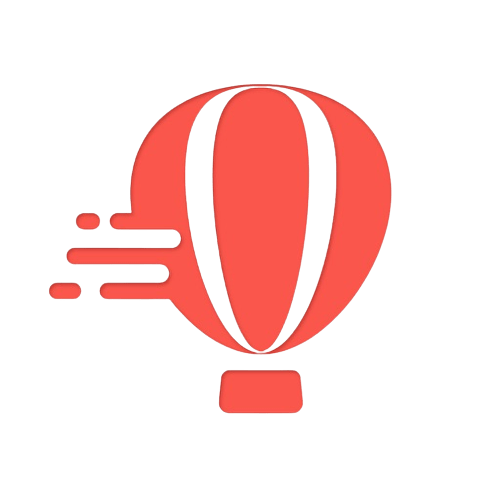Ever found yourself digging through layers of settings on your smartphone just to perform a simple task like checking your IMEI number or enabling call forwarding? For many, this can be a frustrating and time-consuming experience.
What if you could bypass all that hassle with just a few taps? That’s where USSD and MMI codes come in. These short numerical sequences are your gateway to unlocking a wide range of hidden features on both iPhone and Android devices. This article serves as your all-in-one guide to understanding and effectively using these codes.
Ready to become a smartphone power user? Read on to unlock the secrets of USSD and MMI codes and elevate your smartphone experience to the next level.
In a hurry? Here’s what you can expect to learn:
- The fundamentals of USSD and MMI codes and how they operate
- A handpicked list of general and device-specific codes for iPhone and Android users
- Safety precautions to consider before using these codes
- Real-world applications and advanced use-cases for both personal and business scenarios
- Essential takeaways and best practices for making the most out of these codes
What are USSD and GSM Codes?
Unstructured Supplementary Service Data (USSD) and Global System for Mobile Communication (GSM) codes are essential tools for mobile phone users. These codes enable users to access various services, perform tasks, and retrieve information directly from their mobile devices. USSD codes are often referred to as “quick codes” or “feature codes,” while GSM codes are standardized codes that work across different mobile networks.
Importance of Knowing These Codes
Understanding these codes can significantly enhance your mobile experience. Whether it’s checking your account balance, activating services, or troubleshooting issues, these codes offer a quick and efficient way to manage your mobile device. They are particularly useful when you don’t have access to the internet or the carrier’s app.
Legal and Ethical Considerations
It’s crucial to note that while these codes are generally safe to use, misuse can lead to unintended consequences, including data loss or unexpected charges. Always ensure you understand the function of a code before using it.
Who Should Use These Codes and Why
These codes are beneficial for all mobile users, regardless of technical expertise. They offer a quick way to perform tasks that would otherwise require navigating through multiple menus or contacting customer service.
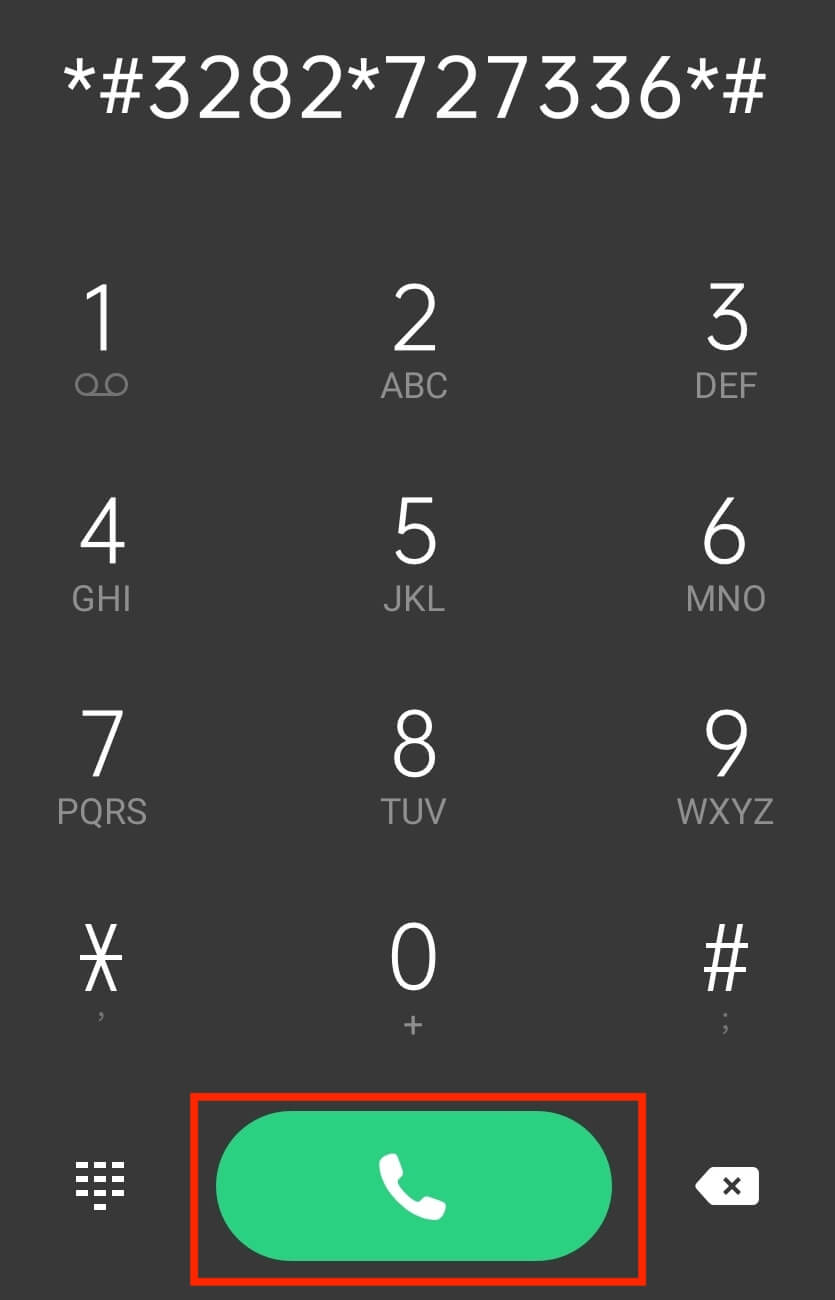
This image is property of www.online-tech-tips.com.
Understanding the Basics
How Do These Codes Work?
When you enter a USSD or GSM code on your mobile device and hit the call button, a request is sent to your mobile carrier’s servers. The server then processes this request and returns the relevant information or performs the requested action. For example, dialing *#06# would return your device’s IMEI number.
Special Characters Used in Codes
- Asterisk (*) and Hash (#): These are the most commonly used special characters in USSD and GSM codes.
- Plus (+): Used in international dialing codes.
- Comma (,): Used to introduce a pause in some dialing sequences.
Precautions Before Using These Codes
Before using any USSD or GSM code, it’s essential to understand its function. Misuse can lead to data loss, additional charges, or changes in settings. Always verify the code’s purpose and whether it’s compatible with your device and carrier.
:max_bytes(150000):strip_icc()/001_the-xx-best-android-secret-codes-of-2023-7100400-05c9257a9c804170aa4a7ed8e10c8da8.jpg)
This image is property of www.lifewire.com.
General GSM and USSD Codes for iPhone and Android
Checking IMEI or EID Number
The IMEI (International Mobile Equipment Identity) and EID (Embedded Identity Document) numbers are unique identifiers for your mobile device. Knowing these numbers is crucial for various reasons, such as reporting a lost or stolen phone. To check your IMEI, you can usually dial *#06#.
Querying Your Own Phone Number
Surprisingly, many people don’t know their own mobile number by heart. USSD codes can come to the rescue. The specific code can vary by carrier, but it’s generally something like *#100#.
Changing PIN and PUK
PIN (Personal Identification Number) and PUK (Personal Unblocking Key) codes are essential for your SIM card’s security. If you enter your PIN incorrectly multiple times, you’ll need the PUK code to unlock your SIM. These codes can often be changed using USSD codes, but the exact sequence varies by carrier.
Call Forwarding Codes
Call forwarding is a handy feature that lets you redirect incoming calls to another number. The general code for enabling call forwarding is **21 [Phone Number]#**. To disable it, you usually dial ##21#.
Call Waiting Codes
Call waiting informs you about an incoming call when you’re already on another call. To enable or disable this feature, you can generally use *43# and #43#, respectively.
Other Useful General Codes
- *#21#: To check if your calls, messages, and data are being diverted.
- *#62#: To find out where calls, messages, and data are being redirected to if it seems that no one can reach you.
Precautions and Limitations
Always remember that these codes can vary by carrier and country. Some may incur additional charges or change your settings in ways you didn’t intend. Always double-check before using them.
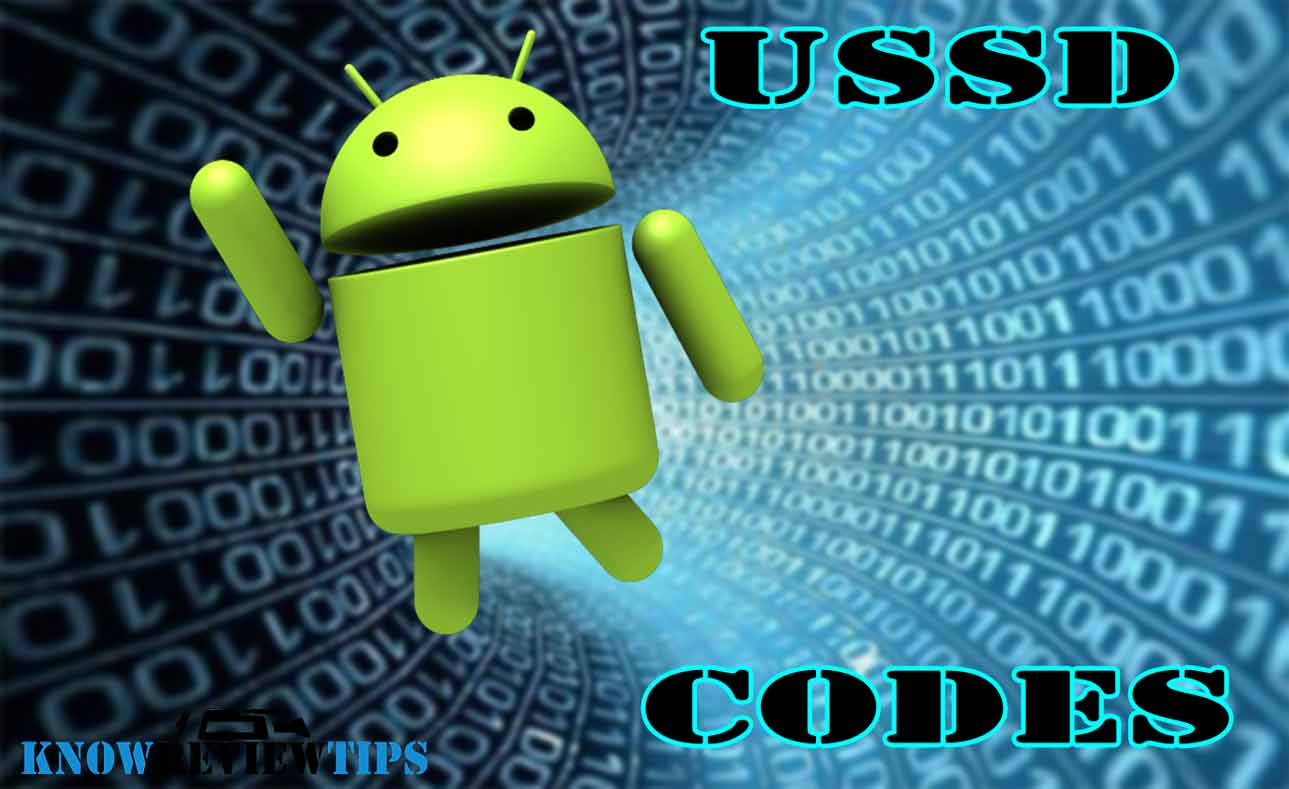
This image is property of www.dtechy.com.
Device-Specific Codes for iPhone and Android
Apple iPhone and iPad USSD Codes
For iPhone users, USSD codes can be a bit different. Apple has its own set of codes that allow you to access various features and settings. For example:
- *3001#12345#*: This code opens the Field Test Mode, which contains all of your iPhone’s more technical settings.
- *#31#*: Allows you to hide your number during calls.
Samsung Galaxy USSD Codes
Samsung Galaxy phones also have their own set of USSD codes. Some of the most commonly used ones include:
- *#06#*: To check the IMEI number.
- *#1234#*: To check the software version of your phone.
Huawei Smartphone USSD Codes
Huawei smartphones have gained significant market share and come with their own set of USSD codes. For instance:
- *##2846579##**: Opens a hidden menu for advanced users.
- *##6130##**: Shows information about the phone and the network.
Other Android Manufacturers
Other Android manufacturers like OnePlus, Xiaomi, and Realme also have their own sets of USSD codes. These are often similar to the general Android codes but can include some brand-specific features.
Precautions and Limitations
It’s crucial to note that using some of these codes can reset your device or change settings that could disrupt your user experience. Always ensure you know what a code will do before you use it.

This image is property of i.pcmag.com.
Advanced Features and Security Codes
Advanced Android Secret Codes
Android offers a variety of advanced USSD codes that can be used for more technical tasks. These include:
- *#9900#*: Launches System Dump Mode, allowing you to gather data and diagnose system issues.
- *#004#*: Checks Call Diversion Status, useful for those who have multiple lines or use call forwarding.
iPhone Advanced Codes
iPhones also offer advanced USSD codes, although they are generally less known due to Apple’s more closed ecosystem. Some of these include:
- *3370#*: Enables or disables EFR (Enhanced Full Rate), a mode that improves your iPhone’s voice quality but may consume more battery life.
- *#5005*7672#*: Checks the SMS center of your carrier, useful for troubleshooting text message issues.
Security Codes for Android and iPhone
Both Android and iPhone have USSD codes that can enhance security:
- *#21#* (Android and iPhone): Allows you to check if your calls, messages, and other data are being diverted.
- *#62#* (Android): Shows where calls, messages, and data are being redirected to if it seems they’re not reaching you.
Privacy-Related Codes
Privacy is a growing concern for many smartphone users. Some USSD codes can help you manage your privacy settings:
- *31# + Phone number (Android and iPhone): Allows you to make calls while hiding your number.
- *#30#* (iPhone): Allows you to check the status of the presentation of the calling line, letting you know if your number is visible or hidden during outgoing calls.
Precautions and Limitations
Again, it’s essential to exercise caution when using these codes, especially those that affect your device’s security and privacy settings. Make sure you understand the implications of each code before using it.
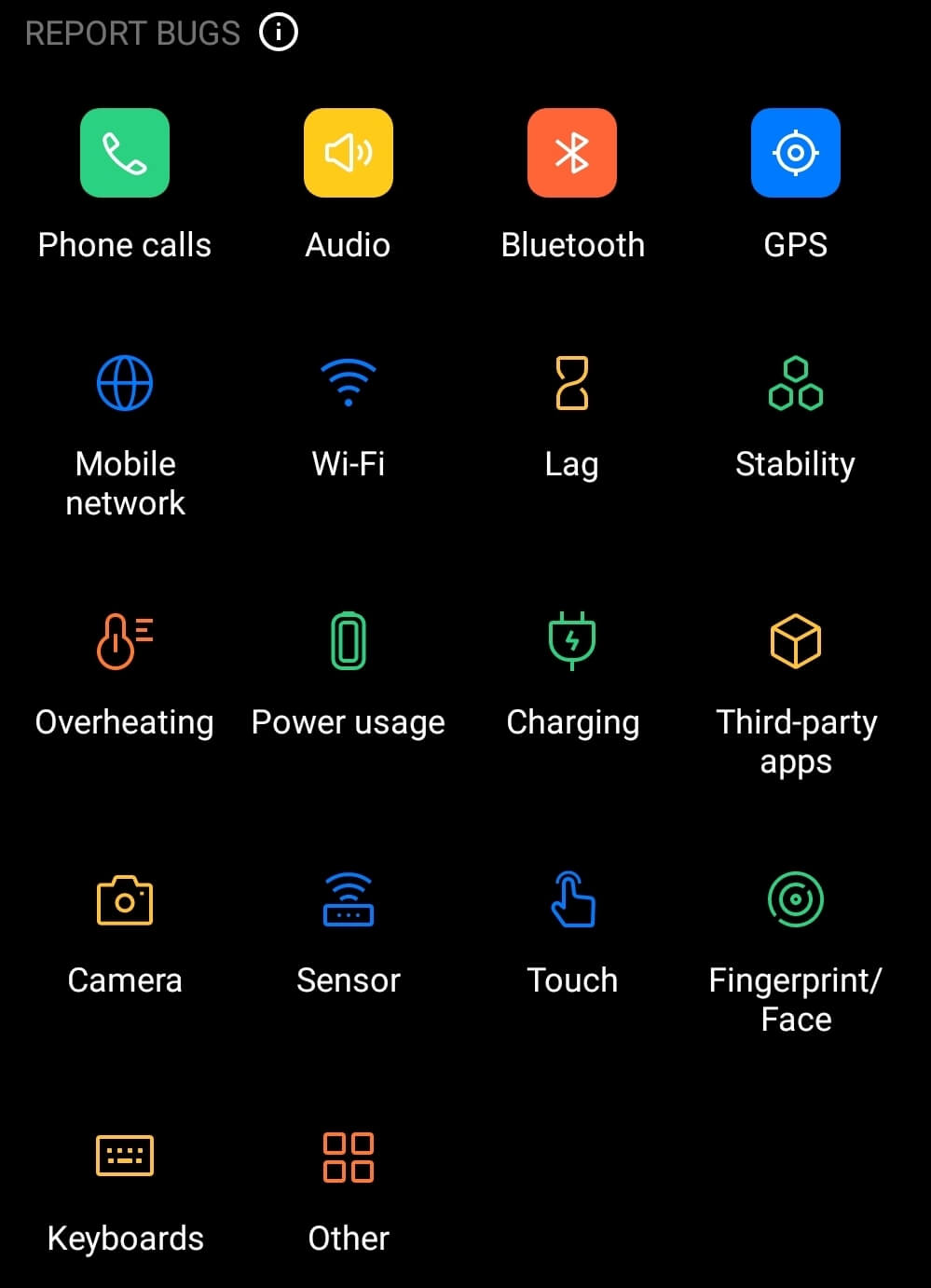
This image is property of www.online-tech-tips.com.
Troubleshooting and Diagnostics
Android Diagnostic Codes
Android phones offer a variety of USSD codes that can help you diagnose issues with your device. These include:
- *#*#0842#*#*: Initiates a Vibration and Backlight Test, useful for checking the hardware functionality.
- *#*#2664#*#*: Launches the Touch Screen Test, allowing you to identify any issues with the touch interface.
iPhone Diagnostic Codes
iPhones also have diagnostic USSD codes, although they are less commonly used due to the iOS diagnostic tools available in the settings. Some of these codes include:
- *3001#12345#*: Opens Field Test Mode, which provides detailed information about your network, signal strength, and more.
- *#33#*: Checks Call Control Bars, which can tell you if certain types of calls are barred on your iPhone.
Common Issues and How to Address Them
Both Android and iPhone users commonly face issues related to battery life, connectivity, and software glitches. Here are some USSD codes that can help:
- *#*#4636#*#* (Android): Opens a menu with Phone Information, Battery Information, and usage statistics.
- *646#* (iPhone): Checks available minutes, useful for those on limited call plans.
Best Practices for Troubleshooting
When using USSD codes for troubleshooting, it’s crucial to:
- Verify the Code: Always double-check the USSD code before entering it.
- Understand the Risks: Some codes can reset your device or change critical settings.
- Consult Trusted Sources: If unsure, consult online forums or customer support for your specific device model.
Lesser-Known Secret Codes
Android’s Hidden Gems
Android’s open-source nature allows for a plethora of lesser-known USSD codes that can reveal interesting functionalities. Some of these include:
- *#*#225#*#*: Displays Calendar Data Storage Information, useful for developers and advanced users.
- *#*#426#*#*: Generates a Google Play Services Diagnostic Report, which can help you troubleshoot issues related to Google services on your device.
iPhone’s Under-the-Radar Codes
iPhones also have some lesser-known USSD codes that can provide valuable insights into your device’s operations. For instance:
- *777#*: Checks your account balance for prepaid accounts.
- *#76#*: Checks the connected line presentation to see if it’s enabled or disabled.
Why These Codes Matter
While these codes may not be commonly used, they can be incredibly useful for:
- Advanced Troubleshooting: When standard troubleshooting steps fail.
- Data Monitoring: Keeping an eye on your data usage, minutes, or account balance.
- Device Customization: Tailoring your device settings to better suit your needs.
Precautions and Best Practices
As always, exercise caution when using these lesser-known codes:
- Verify the Source: Make sure the code is from a trusted source.
- Understand the Function: Know what the code is supposed to do before you dial it.
- Backup Important Data: Always backup your data before using any code that modifies device settings or data.
Frequently Asked Questions (FAQs)
What is the Difference Between USSD and MMI Codes?
Understanding the difference between USSD (Unstructured Supplementary Service Data) and MMI (Man-Machine Interface) codes is crucial for effective usage. While USSD codes are generally used for network-related queries and commands, MMI codes are more device-specific, often used for troubleshooting and settings.
Are These Codes Safe to Use?
Safety is a significant concern when using USSD and MMI codes. While most codes are safe, some can reset your device or change critical settings. Always ensure you understand the function of a code before using it.
Why Are Some Codes Not Working on My Device?
Not all codes work on all devices. Manufacturer-specific codes may not work on devices from other manufacturers. Also, some codes are carrier-specific and won’t work if you’re using a different carrier.
Can Using These Codes Void My Warranty?
Using certain codes can indeed void your device’s warranty, especially those that alter system settings or enable diagnostic modes. Always read your device’s warranty policy carefully before using any new codes.
How Do I Reverse the Effects of a Code?
Reversing the effects of a code can be tricky. Some actions, like factory resets, can’t be undone. For reversible settings, noting down the default setting before making any changes is advisable.
What Should I Do if a Code Doesn’t Work?
If a code doesn’t work, you can:
- Check the Code: Ensure you’ve entered it correctly.
- Verify Compatibility: Make sure the code is compatible with your device and carrier.
- Consult Customer Support: When in doubt, it’s always best to consult customer support for your device or carrier.
Conclusion
We’ve delved into the world of USSD and MMI codes, covering their definitions, functionalities, and applications for both iPhone and Android users. We’ve also explored the safety precautions you should take and how to troubleshoot common issues.
Despite the advancements in smartphone technology, USSD and MMI codes remain relevant. They offer quick shortcuts to a range of functionalities, from checking your IMEI number to enabling call forwarding. Understanding how to use these codes can significantly enhance your user experience.
Final Recommendations
- Always Verify: Before using any code, make sure you understand its function and impact on your device.
- Consult Trusted Sources: If you’re unsure about a code, consult trusted sources or customer support.
- Stay Updated: Codes can change, and new codes are introduced regularly. Keep yourself updated to make the most out of these hidden features.
By following this guide, you’re now equipped with the knowledge to navigate the complex but incredibly useful world of USSD and MMI codes. Whether you’re an iPhone or Android user, these codes can make your life easier in many ways.