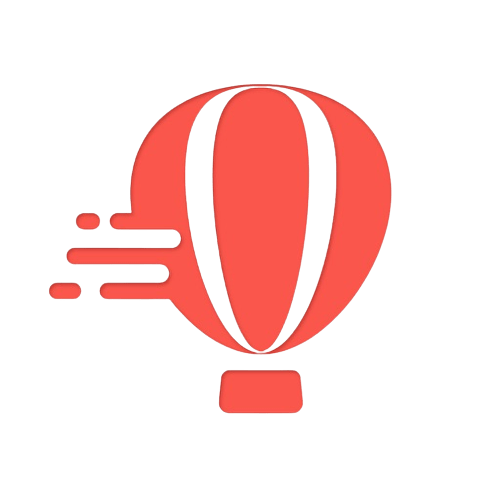In today’s digital age, the use of eSIMs (embedded SIM cards) has been on the rise. These small chips, integrated into devices like smartphones and smartwatches, provide a convenient way to connect to cellular networks without the need for physical SIM cards.
However, there may be instances where converting from an eSIM to a physical SIM becomes necessary. Whether it’s due to compatibility issues, network coverage limitations, or simply personal preference, knowing how to convert an eSIM to a physical SIM can be valuable.
Benefits of Switching from eSIM to Physical SIM
Increased Compatibility with Older Devices
One major benefit of converting from an eSIM to a physical SIM is increased compatibility with older devices. While eSIM technology is becoming more prevalent, not all devices support it. By switching to a physical SIM, you can ensure that your device will work seamlessly without any compatibility issues.
Ability to Switch Carriers More Easily
Another advantage of using a physical SIM is the ability to switch carriers more easily. With an eSIM, changing carriers can be a complicated process that often involves contacting customer support or visiting a store. However, with a physical SIM, you can simply remove the current SIM card and replace it with one from your desired carrier.
No Reliance on Internet Connectivity for Activation
Unlike eSIMs which require internet connectivity for activation, physical SIM cards do not rely on internet access. This means that even if you find yourself in an area with limited or no internet connection, you can still activate your new SIM card and stay connected.
Enhanced Privacy and Security Features
Switching to a physical SIM also offers enhanced privacy and security features compared to eSIMs. Physical SIM cards are not susceptible to remote hacking or unauthorized access since they require direct physical access to the device. This provides peace of mind knowing that your personal information and data are better protected.
Drawbacks of Switching from eSIM to Physical SIM
Loss of Flexibility in Managing Multiple Numbers or Carriers
Switching from an eSIM to a physical SIM card comes with its fair share of drawbacks. One major drawback of using eSIM vs physical sim is the loss of flexibility in managing multiple numbers or carriers. With an eSIM, you can easily switch between different carriers and have multiple phone numbers on one device. However, when using a physical SIM card, you are limited to using only one number at a time and would need to physically swap out the SIM card if you want to change carriers.
Inconvenience of Physically Swapping SIM Cards
Another downside of converting from an eSIM to a physical SIM is the inconvenience it brings. Swapping out a SIM card requires physically accessing your device, removing the existing SIM card, and inserting the new one. This process can be time-consuming and may not always be convenient, especially if you frequently switch between different numbers or carriers.
Potential Risk of Damaging the Device During Conversion Process
Converting from an eSIM to a physical SIM also poses a potential risk of damaging your device. The process involves handling delicate components and inserting/removing the SIM card correctly. If not done properly, it could lead to damage such as bent pins or misalignment within the SIM card slot.
Limited Availability and Support for Physical SIMs in Certain Regions
Lastly, there may be limited availability and support for physical SIM cards in certain regions. While eSIM technology has gained popularity worldwide, some areas may still have limited access to physical SIM cards or lack proper support for them. This can pose challenges if you travel frequently or reside in an area where eSIMs are more widely accepted.
Step-by-Step Guide: Converting eSIM to Physical SIM
Backing up data and contacts on the device
Before converting your eSIM to a physical SIM, it’s essential to back up all your data and contacts on your device. This ensures that you don’t lose any important information during the process. You can back up your data by using cloud services or connecting your device to a computer and transferring files manually.
Obtaining a new physical SIM card from your carrier or provider
To convert from an eSIM to a physical SIM, you’ll need to obtain a new physical SIM card from your carrier or service provider. You can visit their store or contact their customer support for assistance in acquiring the new SIM card. They will guide you through the process of obtaining one.
Activating the physical SIM card through carrier-specific methods
Once you have obtained the physical SIM card, it’s time to activate it. The activation process may vary depending on your carrier or service provider, whether you are using an eSIM or a physical SIM. They will provide you with specific instructions on how to activate the new SIM card. This may involve calling customer support, visiting their website, or using a dedicated app.
Transferring existing eSIM profile and number to the physical SIM card
After activating the physical SIM card, you’ll need to transfer your existing eSIM profile and phone number onto it. This step ensures that you retain all your previous settings and contacts on the new physical SIM. Your carrier or service provider will guide you through this transfer process, which may involve inputting specific codes or accessing certain settings on your device.
By following these steps, you can successfully convert your eSIM to a physical SIM without losing any important data or contacts along the way.
Common Issues when Converting from eSIM to Physical SIM
Activation Errors Due to Incompatible Devices or Networks
Sometimes, when you try to convert from an eSIM to a physical SIM, you may encounter activation errors. These errors can occur if your device or network is not compatible with the physical SIM card. It’s essential to check the compatibility of your device and network before attempting the conversion. If they are not compatible, you may need to explore alternative options or contact your service provider for assistance.
Loss of Stored Data or Settings During Transition
During the transition process from an eSIM to a physical SIM, there is a risk of losing stored data and settings on your device. This can include Wi-Fi passwords, app preferences, and other personalized configurations. To minimize this risk, it is advisable to back up your important data before initiating the conversion process. You can use cloud storage services or transfer data manually using external devices like USB drives.
Difficulties Transferring Contacts between Different Storage Systems
Transferring contacts between different storage systems can be challenging when converting from an eSIM to a physical SIM. For example, if you have contacts stored in iCloud and want them on Google Contacts after the conversion, you might face difficulties in transferring them seamlessly. It is recommended to export your contacts from one system and import them into another using compatible file formats like vCard (.vcf) for smooth transitioning.
Challenges in Canceling or Deactivating an Existing eSIM Plan
Canceling or deactivating an existing eSIM plan can also pose challenges during the conversion process. Each service provider may have specific procedures and requirements for canceling or deactivating an eSIM plan. It’s crucial to reach out to your service provider for guidance on how to properly terminate your current eSIM plan without any issues.
By being aware of these common issues that may arise when converting from an eSIM to a physical SIM, you can better prepare yourself and take the necessary precautions to ensure a smooth transition. Remember to check device compatibility, back up your data, and seek assistance from your service provider when needed.
Troubleshooting Tips for eSIM to Physical SIM Conversion
Checking Device Compatibility
Before attempting to convert from eSIM to a physical SIM, it’s crucial to ensure that your device is compatible. Consult the manufacturer’s guidelines or support article to verify if your device supports this conversion. Using an incompatible device may result in unexpected issues during the process.
Verifying Network Coverage and Physical SIM Availability
Another important step is to check the network coverage and availability of physical SIM services in your area. Ensure that your desired network provider offers physical SIM services and has coverage in your location. This information can be found on their website or by contacting their customer support.
Resetting Network Settings
If you encounter connectivity issues after converting from eSIM to a physical SIM, try resetting your network settings. This can help resolve any conflicts or configuration problems that may have arisen during the conversion process. To reset network settings, go to the settings menu on your device, find the “Network” or “Connections” section, and look for an option to reset network settings.
Seeking Assistance from Carrier Support
If you continue experiencing persistent problems with your converted physical SIM, it’s advisable to seek assistance from your carrier’s support team. They have specialized knowledge and resources to troubleshoot any issues related to the conversion process. Reach out to them via phone, email, or live chat for personalized guidance and troubleshooting steps.
Remember, successfully converting from eSIM to a physical SIM requires careful attention to compatibility, network coverage, and proper troubleshooting steps. By following these tips and seeking assistance when needed, you can ensure a smooth transition without encountering significant difficulties.
Converting eSIM to Physical SIM on Different Phone Models (Include Samsung, Google, Motorola Razr)
If you’re looking to convert your eSIM to a physical SIM card, it’s essential to know the specific steps for each phone model. Let’s dive into the instructions for converting eSIM to physical SIM on popular devices such as Samsung, Google Pixel, and Motorola Razr.
Converting eSIM to Physical SIM on Samsung Devices
To switch from an eSIM to a physical SIM card on Samsung devices like the Galaxy S21 or Note 20, follow these steps:
- Open the Settings app on your phone.
- Tap on “Connections” or “Network & Internet.”
- Select “SIM card manager” or “Mobile networks.”
- Look for the option to add a new SIM card or change SIM cards.
- Follow the prompts and insert your physical SIM card into the designated slot.
- Restart your device if necessary.
Switching from eSIM to Physical SIM on Google Pixel Devices
For Google Pixel devices like the Pixel 5 or Pixel 4a, here’s how you can convert your eSIM to a physical SIM:
- Go to the Settings menu of your phone.
- Scroll down and tap on “Network & internet.”
- Select “Mobile network” or “Cellular network.”
- Look for an option related to switching from eSIM to physical SIM.
- Follow the instructions provided and insert your physical SIM card into the appropriate slot.
- Restart your device if prompted.
Converting eSIM to Physical SIM on Motorola Razr
If you own a Motorola Razr foldable phone and want to switch from an eSIM to a physical SIM card, here are some guidelines:
- Open the Settings app on your Motorola Razr.
- Tap on “Network & internet” or “Wireless & networks.”
- Select “Mobile network” or “SIM card.”
- Look for an option to add, change, or remove SIM cards, including eSIM, on your iPhone.
- Follow the prompts and insert your physical SIM card into the designated slot.
- Restart your device if necessary.
It’s worth noting that each phone model may have slight differences in the steps required to convert from eSIM to a physical SIM card. Always refer to your device’s user manual or contact customer support for specific instructions tailored to your phone model.
Successful Conversion from eSIM to Physical SIM
Congratulations! You now have all the information you need to successfully convert your eSIM to a physical SIM. By following the step-by-step guide provided and keeping in mind the troubleshooting tips, you’ll be able to make the switch seamlessly. Remember, converting from eSIM to physical SIM has its benefits and drawbacks, so weigh them carefully before making your decision.
Now that you’re equipped with this knowledge, it’s time to take action. Grab your phone, follow the instructions, and enjoy the flexibility of a physical SIM card. Remove the eSIM from your iPhone. Say goodbye to any limitations or issues you may have encountered with eSIMs. With a physical SIM in hand, you’ll have more control over your mobile connectivity.
FAQs
Can I switch back from a physical SIM to an eSIM?
Yes, it is possible to switch back from a physical SIM to an eSIM. The process may vary depending on your phone model and carrier. Contact your service provider for guidance on how to make this transition.
Will converting from eSIM to physical SIM affect my phone’s warranty?
Converting from eSIM to physical SIM should not affect your phone’s warranty as long as you follow the manufacturer’s guidelines for inserting and removing SIM cards. However, it’s always recommended to check with your device manufacturer or service provider for confirmation.
Can I use my converted physical SIM card on another device?
In most cases, once you have converted your eSIM into a physical SIM card, it can be used on another compatible device without any issues. Just ensure that the new device supports the same network bands and frequencies as your previous one.
What happens if I lose my converted physical SIM card?
If you lose your converted physical SIM card, contact your service provider immediately. They will guide you through the process of getting a replacement card while ensuring that your mobile services remain uninterrupted.
Is there any difference in network coverage between eSIM and physical SIM?
There should be no difference in network coverage between eSIM and physical SIM. The coverage is primarily determined by your service provider and the networks they have agreements with. Whether you use an eSIM or a physical SIM, you should experience the same level of network coverage as long as your device supports the necessary bands and frequencies.