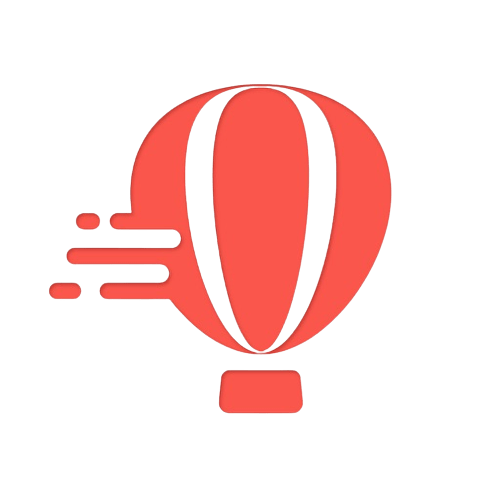Cricket Wireless introduces eSIM technology, revolutionizing mobile connectivity. This wireless service offers a seamless experience for users, eliminating the need for physical SIM cards.
Discover the myriad benefits of using eSIM with Cricket Wireless and its compatibility across various devices. The network’s reliable coverage combined with the convenience of eSIM ensures uninterrupted connectivity.
Find out more about the fascinating world of cricket esim and discover why it is revolutionizing wireless communication.
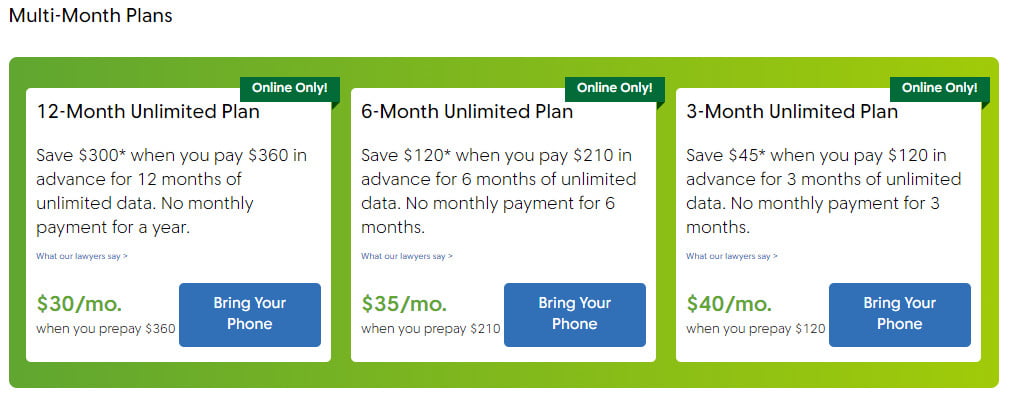
Understanding eSIM and Its Advantages
Simplified Activation
Switching to an eSIM with Cricket Wireless simplifies the process of activating your device. No more fumbling with physical SIM cards or worrying about losing them. With an eSIM, you can activate your device digitally, without needing a physical card.
The digital nature of an eSIM means that you can easily switch between different carriers without having to physically swap out SIM cards. The advantages of eSIM over physical SIM offer flexibility, especially for individuals who frequently travel and need to use local carrier services in different countries.
Enhanced Convenience
One significant advantage of using an eSIM with Cricket Wireless is the enhanced convenience it offers. Rather than visiting a store or waiting for a physical SIM card to arrive in the mail, you can simply download and activate your eSIM profile from anywhere with internet access.
With traditional SIM cards, if you lose or damage the physical card, it could be quite inconvenient as you would need to obtain a replacement. However, with an eSIM profile stored on your device, there’s no risk of losing or damaging anything tangible.
- No need for physical SIM cards
- Switch between carriers seamlessly
- Activate your device digitally from anywhere
Checking Device Compatibility for Cricket’s eSIM
Cricket Compatibility Checker
To determine if your device is compatible with Cricket’s eSIM, you can use the Cricket compatibility checker. This tool allows you to input your device model and instantly receive information on whether it supports eSIM technology on the Cricket network. You can check the list of compatible smartphones to see if your device is supported. If it is, you can easily activate your eSIM by scanning the QR code from your carrier.
The Cricket compatibility checker provides a convenient way for users to confirm if their smartphones or other devices are capable of utilizing an eSIM for accessing the Cricket network. By entering the specific details of your device, you can swiftly ascertain its compatibility status, ensuring a seamless transition to an eSIM-based setup.
Supported Devices
Several popular smartphone models now support eSIM technology on the Cricket network. Check out our list of compatible smartphones. Devices such as iPhone 12, Samsung Galaxy S20, Google Pixel 4a, and Motorola Razr are among those that offer compatibility with Cricket’s eSIM functionality. These modern devices enable users to take advantage of the benefits associated with using an embedded SIM card instead of a traditional physical SIM.
Before purchasing a Cricket eSIM, it is crucial to verify that your device aligns with this advanced technology. Ensuring that your smartphone or tablet is listed among the supported models will help guarantee a smooth activation process when making the switch from a physical SIM card to an electronic one.
Purchasing a Cricket Wireless eSIM QR Code
Purchasing Options
There are several options available. You can buy an eSIM QR code directly from the Cricket Wireless website, through their mobile app, or at a physical Cricket Wireless store near you. The process is designed to be convenient and accessible for all users.
It’s important to note that not all devices are compatible with eSIM technology, so before purchasing, make sure your device supports eSIM functionality. Once you’ve confirmed compatibility, you can proceed with obtaining the eSIM QR code.
Online Purchase
If convenience is your priority, then buying the Cricket Wireless eSIM QR code online might be the best option for you. Simply visit the official Cricket Wireless website and follow the designated steps to purchase an eSIM for your device. After completing the purchase, you will receive a unique QR code that can be used to activate your eSIM.
In addition to online purchases, if you prefer in-person assistance or have specific questions about eSIM activation, visiting a physical Cricket Wireless store can provide personalized support and guidance tailored to your needs.
Step-by-Step Guide to Activating Cricket eSIM Online
Online Activation
To activate your Cricket eSIM online, follow these simple steps. First, visit the Cricket Wireless website and navigate to the eSIM activation page. Then, select the option for “eSIM activation” and enter the required details such as your device’s IMEI number and eSIM QR code. After that, follow the onscreen instructions to complete the activation process.
Once you’ve entered all necessary information, your device will be provisioned with a Cricket eSIM profile, which can be easily activated using a QR code from your carrier. This means that your device is now integrated with Cricket Wireless using an embedded SIM card instead of a physical one. It’s a seamless process that allows you to enjoy all the benefits of being connected to Cricket’s network without needing a physical SIM card.
Benefits of Online Activation
One of the key advantages of activating your Cricket eSIM online is convenience. You can complete the entire process from the comfort of your home without having to visit a store or wait for a physical SIM card to be delivered. By following onscreen instructions provided during activation, you can ensure that each step is clear and easily understandable.
Transferring eSIM Between Devices on Cricket Network
Steps Involved
To transfer your Cricket eSIM between devices, follow these simple steps. First, ensure that both your current and new devices are compatible with eSIM technology. Then, visit the Cricket website or use the MyCricket app to access your account.
Next, navigate to the “Manage my lines” section and select the option to manage your eSIM. From there, choose the “Transfer my eSIM to a new device” feature. You will then be prompted to enter details about your new device, such as its IMEI number.
Once you’ve provided all the necessary information and confirmed the transfer request, wait for a notification confirming that your eSIM has been successfully transferred to your new device.
Convenience of Switching Devices
Transferring an eSIM between devices on the Cricket network offers unparalleled convenience. Unlike traditional SIM cards that require physical swapping from one device to another, an eSIM can be easily moved digitally without needing a physical card at all.
This means no more fumbling with tiny SIM cards or having to visit a store for assistance when switching phones. Whether you’re upgrading to a new device or simply want to use different smartphones interchangeably, transferring an eSIM provides seamless flexibility.
Converting Physical SIM to eSIM with Cricket
Benefits of eSIM Conversion
Switching from a physical SIM card to an eSIM with Cricket Wireless offers several advantages. Firstly, it eliminates the need for a physical SIM card, freeing up the sim slot on your device for other purposes. An eSIM provides the flexibility of storing multiple carrier profiles simultaneously, allowing you to switch between them effortlessly without needing to physically swap out cards.
Converting to an eSIM also enhances security by reducing the risk of unauthorized access through SIM cloning or swapping. Moreover, it simplifies international travel as you can easily add and switch between different local carriers without having to acquire and replace physical SIM cards each time.
Steps for Converting
The process of converting your existing Cricket physical SIM to an eSIM involves simple steps provided by Cricket Wireless. First, ensure that your device is compatible with eSIM technology and that your current physical SIM plan supports this conversion. Then, visit a Cricket store or contact their customer support for guidance on how to initiate the conversion process.
Once initiated, follow the instructions provided by Cricket Wireless carefully in order to complete the activation of your new eSIM profile while ensuring uninterrupted service during the transition period.
In-Store vs. Customer Support eSIM Activation with Cricket
Advantages and Disadvantages
Visiting a physical location can provide immediate assistance. However, this method may require waiting in line and traveling to the store.
On the other hand, contacting customer support for eSIM activation offers convenience as it can be done from anywhere. This option eliminates the need for travel but might involve longer wait times on the phone.
In-store activation at a retail store allows customers to receive hands-on guidance from staff members. Conversely, relying on customer support means having access to assistance without leaving home.
While in-store activations offer face-to-face interaction and immediate service, they may not be feasible for those with time constraints or limited mobility. On the contrary, customer support provides flexibility but lacks personal interaction.
Best Suited Option
For individuals who prefer personalized help and instant solutions, visiting a cricket retail store is ideal. Conversely, if convenience and minimal travel are top priorities, reaching out to customer support would be more suitable.
Ultimately, choosing between in-store or customer support eSIM activation depends on individual preferences and circumstances.
By considering these differences carefully based on your needs when activating a Cricket eSIM will ensure you select the best option available.
Keeping Your Number When Switching to Cricket eSIM
Understanding the Process
When switching to a Cricket eSIM, it’s essential to understand how to keep your phone number. The process involves porting, which is transferring your existing number from one carrier to another. One of the advantages of eSIM over physical SIM is that it ensures you can continue using the same phone number without any disruptions.
Porting your number to Cricket Wireless requires specific information and steps. You need details such as your current account number, PIN, and the billing address associated with your old carrier. These are necessary for verifying ownership of the number and initiating the transfer process.
Ensuring a Seamless Transition
To ensure a smooth transition when switching to a Cricket eSIM, follow these steps:
- Gather all required information from your current carrier.
- Contact Cricket Wireless customer support or visit a store for assistance with porting.
- Provide the necessary details for verification and initiate the porting process.
- Once approved, follow any additional instructions provided by Cricket Wireless for activating your eSIM with the ported number.
Conclusion
Understanding the benefits and process of using eSIM with Cricket Wireless is crucial for a seamless transition to this advanced technology. From checking device compatibility to transferring eSIM between devices, the step-by-step guide provided comprehensive insights into activating and managing Cricket’s eSIM.
Whether opting for in-store assistance or utilizing customer support, the options for transitioning from a physical SIM to an eSIM were explored in detail. The importance of retaining your phone number when switching to Cricket’s eSIM was highlighted, ensuring a smooth and uninterrupted communication experience.
For further details on leveraging eSIM with Cricket Wireless, readers are encouraged to explore additional resources and seek personalized assistance from Cricket’s customer support for any specific queries or concerns.
FAQs
Can I use my existing phone with Cricket Wireless eSIM?
Yes! As long as your phone supports eSIM technology, you can use it with Cricket Wireless eSIM. Simply check if your device is compatible and follow our step-by-step guide to activate the eSIM on your phone.
Is there an additional cost for using Cricket Wireless eSIM?
No, there is no additional cost for using Cricket Wireless eSIM. You will still be billed according to your chosen plan and any applicable fees or charges.
Can I switch back to a physical SIM card after activating Cricket Wireless eSIM?
Yes, if you decide to switch back to a physical SIM card, you can do so by contacting Cricket customer support. They will provide guidance on how to deactivate the eSIM and assist you in getting a physical SIM card.
Will my data be secure with Cricket Wireless eSIM?
Absolutely! Just like traditional SIM cards, Cricket Wireless prioritizes the security and privacy of their customers’ data. With the introduction of QR code eSIM technology, Cricket Wireless enhances the security and privacy of their customers’ data. Rest assured that your information is protected when using their services.
Can I use my existing phone number with Cricket Wireless eSIM?
Yes, you can use your existing phone number with Cricket Wireless eSIM. During the activation process, you will have the option to transfer your current number from a physical SIM to an eSIM or choose a new one.
How long does it take to activate Cricket Wireless eSIM?
The activation process for Cricket Wireless eSIM is quick and straightforward. It typically takes just a few minutes to complete, allowing you to start using your eSIM almost instantly.
Can I use Cricket Wireless eSIM internationally?
Yes, one of the great advantages of using Cricket Wireless eSIM is its compatibility with international networks. This means that you can enjoy seamless connectivity while traveling abroad without needing to switch SIM cards. However, make sure to check if your destination country supports eSIM technology.
Remember, if you have any further questions or concerns about Cricket Wireless eSIM, don’t hesitate to reach out to their customer support team. They will be happy to assist you and provide any additional information you may need.