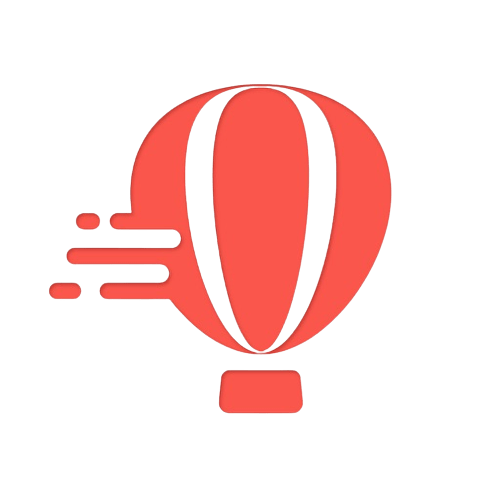Have you ever received unwanted phone calls from unknown numbers, only to be bombarded with sales pitches or scam attempts? Caller ID blocking can help you avoid these calls. With Google Voice, you can easily dial and block unwanted callers. It’s frustrating and invasive, but there’s a solution.
Imagine this: you’re at the beginning of a busy day, and your Google Voice phone rings. You answer the phone call, expecting an important call on your mobile number, but instead, it’s someone trying to sell you something you don’t need. Don’t fall for it – use a fake number and avoid these annoying calls for free.
It’s disheartening, isn’t it? Well, if you’re looking for valuable tips on how to hide your phone number and protect your privacy from these pesky callers, then look no further because I have some free beginning advice for someone like you.
In this post, we’ll discuss why you need to conceal your phone number for private calls, how to do it effectively with call block and anonymous call rejection, and the benefits of maintaining control over who can contact you on a call basis.
Methods to Block or Hide Your Number When Making Calls
Maintaining anonymity and protecting your privacy during phone conversations is crucial, especially when receiving calls on a private call basis. Using a fake number can help ensure that your personal information remains secure. Let’s dive into some effective ways to achieve this:
Use Call Blocking Feature
Many smartphones have a built-in call blocking feature that allows you to hide your number for specific calls. Follow these steps:
- Open the Phone app.
- Tap on the three-dot menu icon.
- Select “Settings” and then “Call settings.”
- Look for the option called “Additional settings” or “More settings” to find a fake number.
- Tap on “Caller ID” or “Show my Caller ID.”
- Choose the option to hide your number.
Utilize Third-Party Apps
There are several apps available that offer advanced features for hiding your caller ID information. Some popular options include:
- Google Voice: This app provides you with a new phone number that you can use for calling while keeping your personal number private.
- Fake Number Apps: These apps generate temporary fake numbers that can be used for making anonymous calls.
Dial *67 Before Dialing
One of the simplest methods for accessing USSD codes is dialing *67 before entering the recipient’s phone number for a private call. This will block your caller ID information for that specific call.
Get a Private Number
Consider obtaining a private number from your service provider, which can be used solely for private calls without revealing your personal information.
By using these methods, you can ensure that others won’t see your caller ID information when you make outgoing calls, helping you maintain privacy and anonymity during phone conversations.
Blocking Caller ID on iPhone and Android Devices
Disable Caller ID for Increased Privacy
Wanna keep your phone number under wraps? I got you covered! Let me show you how to disable caller ID on both iPhone and Android devices. By following these simple steps, you can ensure that your phone number remains hidden when making calls, giving you that extra layer of privacy.
For iPhone Users: Protect Your Digits
Got an iPhone in your pocket? No worries, mate! Apple’s got your back with built-in settings to block caller ID information. Here’s what you need to do:
- Open the Settings app on your iPhone.
- Scroll down and tap on “Phone.”
- Select “Show My Caller ID.”
- Toggle off the switch next to “Show My Caller ID” so it turns gray.
Boom! Your phone number will now be hidden whenever you make a call from your iPhone. Ain’t that nifty?
For Android Users: Keep It Incognito
Rockin’ an Android device? Don’t sweat it, my friend! You can easily hide your phone number during a private call using the native options available on Android phones. Just follow these steps:
- Open the Phone app on your Android device.
- Tap the three-dot menu icon or More Options button (may vary depending on your device) to make a phone call.
- Select “Settings” or “Call Settings.”
- Look for “Additional Settings” or “More Settings” and tap on it.
- Locate and tap on “Caller ID” or “Additional Settings.”
- Choose the option to hide your caller ID or select “Hide Number.”
Voila! Your phone number will now remain incognito whenever you make outgoing calls from your Android device.
Now that you know how to block caller ID on both iPhones and Android devices, go ahead and protect that precious digit of yours, along with your ICCID number and imei number!
Requesting Carrier Assistance to Block Your Number
To maintain confidentiality and protect your privacy, you can request assistance from your mobile carrier in blocking your phone number. By involving your carrier, you can hide your caller ID details and ensure that your number remains hidden from the person you are calling. Here’s how you can go about it:
Understand the Process of Requesting Assistance from Your Mobile Carrier
- Contact customer service or customer support of your mobile carrier.
- Explain that you would like to block your phone number for all outgoing calls.
- Follow any instructions given by the representative regarding the process.
Learn How Carriers Can Help You Maintain Confidentiality
- Carriers have the capability to block or hide caller ID information associated with a specific phone number.
- When enabled, this feature ensures that recipients of your calls will not see your phone number displayed on their caller ID.
Discover the Benefits of Involving Your Carrier in Protecting Your Privacy
- Blocking your phone number through carrier assistance provides an additional layer of privacy protection.
- It allows you to keep your personal information confidential when making calls to unknown or potentially sensitive recipients.
Remember, involving your carrier is a straightforward way to block or hide your phone number for outgoing calls. By taking advantage of this service, you can ensure that only individuals whom you choose to share your contact information with will have access to it.
Utilizing a Burner Phone Number for Enhanced Privacy
In today’s digital age, maintaining privacy can be challenging. However, there are ways to protect your personal information and maintain anonymity. One effective method is by utilizing a burner phone number. Let’s explore how this option can enhance your privacy and keep your identity secure.
Understanding How Burner Numbers Work
A burner phone number is a temporary or disposable phone number that you can use instead of your actual phone number. It allows you to make calls and send messages without revealing your real identity. These numbers are typically obtained through burner apps or services that offer temporary phone numbers.
Advantages of Using Burner Numbers
Using a burner phone number comes with several advantages when it comes to protecting your privacy:
- Anonymity: By using a burner number, you can communicate without disclosing personal details.
- Control: You have the power to decide who has access to your real phone number.
- Security: If you suspect that someone may be trying to track or monitor you, using a burner number adds an extra layer of security.
- Convenience: Burner numbers are easy to obtain and discard when they’re no longer needed.
Services That Offer Temporary Phone Numbers
There are various services available that provide temporary phone numbers for added security:
- Burner App: A popular app that allows you to create multiple temporary numbers on one device.
- Hushed: Offers disposable phone numbers with customizable features such as voicemail and call forwarding.
- TextNow: Provides free virtual phone numbers for texting and calling within the United States and Canada.
By utilizing these services, you can maintain privacy while communicating effectively.
Using a burner phone number is an excellent way to enhance your privacy and protect your personal information in today’s digital world. With the ability to remain anonymous, control who has access to your real number, and enjoy added convenience, this method offers peace of mind. Consider exploring the various services available and take control of your privacy today.
Changing Caller ID Settings for Outgoing Calls
Modify Caller ID Settings on Various Devices
Want to learn how to hide your phone number when making outgoing calls? It’s actually quite simple! Let’s dive into the steps you can take to modify your caller ID settings on different devices, whether you’re using a smartphone or a landline. This includes updating your ICCID number and imei number.
Customize Display Name or Number
By customizing the display name or number shown when making outgoing calls, you can have better control over your privacy. This means that only the recipients you choose will see accurate information about you during calls. Here’s how you can do it:
For smartphones:
- Go to your phone’s settings.
- Look for the “Phone” or “Calls” option.
- Select “Caller ID” or “Outgoing Caller ID.”
- Choose the desired setting, such as displaying your number, blocking it, or showing a specific call.
For landlines:
- Consult your landline service provider’s instructions.
- Typically, you’ll need to dial a specific code before making an outgoing call to modify your caller ID settings.
- Follow the prompts and enter the desired options.
Improved Privacy Control
Changing your caller ID settings for outgoing calls gives you improved privacy control by allowing you to decide what information is displayed when making calls. This is particularly useful if you want to protect your personal information from unknown callers or maintain anonymity in certain situations.
So go ahead and customize those caller ID settings! Take charge of who sees what when you make outbound calls and enjoy enhanced privacy with just a few simple adjustments.
Extending Privacy Measures to Landline Phones
In the previous section, we discussed how to change caller ID settings for outgoing calls on mobile phones. But what about landline phones? Are there ways to enhance privacy and protect your phone number on those too? Absolutely! Let’s explore some methods specific to landlines that can help you hide your phone number during outgoing calls and maintain confidentiality.
Apply Similar Tactics Used for Mobile Phones
Just like with mobile phones, you can take steps to safeguard your privacy on landline devices. Here are a few strategies:
- Contact Your Service Provider: Reach out to your landline service provider and inquire if they offer any options or features to hide your phone number during outgoing calls.
- Use Caller ID Blocking: Some landline services provide the option to block caller ID information from being displayed when making calls. You can activate the USSD codes feature by pressing *67 before dialing the recipient’s number.
- Explore Call Recording Services: Consider using call recording services that allow you to mask or substitute your phone number with an alternative one when making outgoing calls.
Implement Additional Security Measures
To further boost privacy protection, consider implementing these additional security measures on your landline phone:
- Opt for Unlisted Numbers: Request an unlisted or unpublished phone number from your service provider. This ensures that your contact details do not appear in public directories or listings.
- Be Mindful of Sharing Information: Avoid sharing personal or sensitive information over the phone unless absolutely necessary, especially if you’re unsure about the legitimacy of the person or organization on the other end of the line.
- Check Phone Line Connections: Regularly inspect and secure all physical connections of your landline telephone line within your premises to prevent unauthorized access or tapping.
By applying these tactics and taking extra precautions, you can extend privacy measures beyond just mobile phones and ensure enhanced confidentiality on your landline as well.
Safeguarding Your Phone Number in the Digital Age
In this digital age, protecting your phone number is crucial to maintain your privacy and security. We’ve covered various methods to block or hide your number when making calls, such as blocking caller ID on iPhone and Android devices, requesting carrier assistance, utilizing a burner phone number, and changing caller ID settings for outgoing calls. We’ve even discussed extending privacy measures to landline phones. By implementing these strategies, you can take control of who has access to your personal information and ensure that your phone number remains private.
Now that you have a better understanding of how to safeguard your phone number, it’s time to put these tips into action. Take a proactive approach in protecting your privacy by implementing the methods we’ve discussed. Remember, in this digital landscape where personal information is increasingly vulnerable, it’s essential to stay one step ahead. Don’t wait until it’s too late – take charge of your privacy today!
FAQs
How effective are burner phone numbers?
Burner phone numbers can be highly effective in enhancing privacy. They allow you to make calls without revealing your actual phone number. However, keep in mind that burner phones are not foolproof and can still be traced back if proper precautions are not taken.
Can I block my number permanently?
While it may not be possible to block your number permanently from all sources, you can take steps to limit its exposure. Implementing the methods mentioned earlier will significantly reduce the chances of unwanted individuals accessing your phone number.
Will blocking my caller ID affect all my outgoing calls?
Yes, blocking caller ID will affect all outgoing calls made from the device or line with this setting enabled. It’s important to remember that some recipients may choose not to answer blocked or unknown numbers.
Are there any legal implications when using burner phone numbers?
Using a burner phone number itself is legal; however, the legality of specific actions taken with a burner number may vary depending on your jurisdiction. Always ensure that you use burner numbers responsibly and in compliance with local laws.
Can I hide my phone number when sending text messages?
Yes, some messaging apps and services offer the option to hide your phone number when sending text messages. Check the settings within the specific app or service you are using to see if this feature is available.