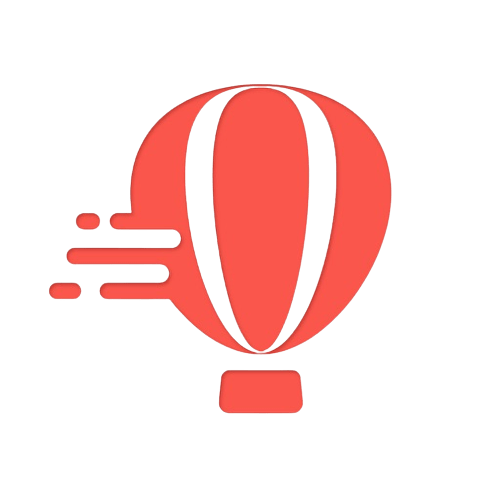SIM cards are the unsung heroes of our mobile devices, silently storing vital data and information. But did you know that not all SIM cards are created equal? Different mobile phones require different SIM card sizes to function seamlessly on a mobile network.
Smart cards, such as GSM and physical SIM cards, are used in these devices. However, with the rise of eSIM technology, the traditional physical SIM card is being challenged.
From the standard SIM card to the nano-SIM and everything in between, understanding the significance of choosing the right size is crucial for a hassle-free mobile experience. Get ready to dive into the world of SIM cards and discover which size will fit your needs like a glove.
Different SIM card sizes: Standard, Micro, Nano
In the world of mobile phones and SIM cards, there are different sizes of phones and SIM cards to choose from. These options are available for use on various mobile networks, including GSM. Let’s explore the three main types of phone form factors: standard, micro, and nano, and their applications on different networks. Additionally, we will compare the benefits of using eSIM vs physical SIM cards.
The Standard SIM Card
The standard SIM card was the original size used in phones before all these fancy advancements came along. It’s bigger than its siblings and not as popular nowadays. You might find it in older devices or maybe even a few retro enthusiasts still rocking them.
The Rise of Micro-SIM Cards
Then came the micro-SIM card – smaller but still not as small as its successor, the GSM SIM card, which is commonly used in phone and IoT devices. These little guys gained popularity when smartphones and tablets started taking over the world. Manufacturers wanted to save space inside those sleek phone devices, so they opted for this medium-sized sim cards option. This allowed compatibility with GSM networks.
Enter the Nano-SIM Card
Now we’re talking! The nano-SIM card is currently the smallest and most commonly used size for GSM phones on the network. It’s like the runt of the litter but in a good way. Almost every modern smartphone uses this tiny chip to connect you to your favorite network operator and make those important phone calls.
So why do we need different sizes? Well, each device has a specific size requirement for its SIM slot. Some phones need sim cards that support the gsm network and have a specific number, while others prefer something more compact like micro or nano sim cards. It all depends on what your phone needs to properly house that magical little sim card chip for your GSM network number.
And there you have it – three different SIM card sizes: standard, micro, and nano. Each one has its own purpose in this crazy world of technology. So next time you’re getting a new phone or switching carriers, make sure you know which size sim card fits your device and network best! Also, don’t forget to check if your new phone will have the same number.
Compatibility of SIM card sizes with devices (iPhone, iPad, etc.)
In today’s world, where our phones are an extension of ourselves, having the right SIM card size is crucial for seamless network connectivity. Let’s dive into how different phone devices handle SIM cards and what sizes they support on the network.
iPhones: Nano-SIM Cards
If you’re an iPhone user, chances are your device uses a nano-SIM card on a network. This small-sized SIM card is commonly found in newer iPhone models. These cards are essential for the proper functioning of the device. However, it’s important to note that older iPhone models may require micro or standard-sized SIM cards instead.
iPads: Nano-SIM or eSIM
They generally support either a nano-SIM card or utilize eSIM technology for cellular connectivity, making them compatible with various phones and card types. The nano-SIM card slot can be found on iPad models that offer cellular capabilities, allowing users to insert their phone SIM cards. On the other hand, some newer iPad models come with built-in eSIM technology that allows you to activate a cellular plan without physically inserting a phone SIM card.
Android Devices: Varying Sizes
Unlike iPhones and iPads, Android devices vary in their supported SIM card sizes depending on the manufacturer and model. While many Android smartphones now use nano-SIM cards similar to iPhones, some older models may still require micro or standard-sized SIM cards.
To ensure compatibility between your Android phone and your chosen carrier’s network, it’s essential to check which SIM card size your device requires before purchasing one.
Choosing the right SIM card size for your device
If you’ve recently purchased a new mobile phone or are switching to a different network provider, it’s important to ensure that you have the right-sized SIM card for your device. Using an incorrect-sized SIM card can lead to compatibility issues and potentially damage your phone. Here are some tips to help you choose the right SIM card size for your device:
Check your device’s user manual or consult the manufacturer’s website
To determine the compatible SIM card size for your mobile phone or smartphone, refer to the user manual that came with your device. If you no longer have the manual, don’t worry! You can also check the manufacturer’s website for information on which SIM card sizes are supported.
Contact your network provider for assistance
If you’re unsure about which SIM card size is suitable for your device, reach out to your network provider or carrier. They will be able to guide you and provide specific instructions based on your sim cards, mobile subscriber identity, and preferred networks.
Avoid damaging your device
Using a wrong-sized SIM card can cause physical damage to both the SIM slot and the device itself. It’s crucial to ensure that you have the correct form factor for sim cards before inserting them into your phone or tablet. Taking a few minutes to confirm compatibility of your device with sim cards will save you from potential headaches down the line.
By following these simple steps, you can avoid any issues related to using an incompatible SIM card in your mobile device. Remember,It’s always better to be safe than sorry!
Exploring the features and benefits of each SIM card size
Standard-Sized SIM Cards: Versatility at Your Fingertips
Standard-sized SIM cards offer great functionality and versatility. These cards can be cut down to fit micro or nano slots if needed, making them adaptable to various devices. So, even if you have an older phone with a larger slot, you can easily trim the standard-sized sim cards to fit.
Pros:
- Versatile: SIM cards can be cut down to fit different slot sizes.
- Accessible: Compatible with older devices that have larger slots.
Cons:
- Trimming sim cards may require some precision and care.
Micro-SIM Cards: The Perfect Balance
Micro-SIM cards strike a balance between compatibility and ease of handling. With their larger form factor compared to nano-SIMs, they are easier to handle while still being compatible with many devices on the market.
Pros:
- Easy handling: The larger size of sim cards makes it easier to insert and remove them from devices.
- Compatible: Works well with a wide range of smartphones, tablets, and sim cards.
Cons:
- Not as small as nano-SIMs: Takes up more space within the device compared to nano-SIMs.
Nano-SIM Cards: Small but Mighty
Nano-SIM cards are incredibly small in size, allowing for more space within devices for other components. Sim cards are commonly used in newer smartphones and tablets due to their compact form factor. They provide a convenient way to store and transfer data.
Pros:
- Compact size: Takes up minimal space within devices.
- More room for other components: Allows manufacturers to include additional features or components, such as sim cards, in the device design.
Cons:
- Incompatibility with older devices: Some older phones may not support nano-SIMs without an adapter.
Transitioning to smaller SIM card sizes: Downsizing DIY
Cutting your SIM card at home
If you have a larger-sized SIM card and need to downsize it, don’t worry! You can do it yourself with the help of a template or guide available online. Just follow the instructions carefully, and you’ll be able to transform your larger SIM into a smaller one that fits perfectly in your device.
Be cautious during the process
While cutting your SIM card at home may seem like a convenient solution, it’s important to exercise caution. Any mistakes made during this DIY process could render your SIM card unusable until replaced by your network provider. So take your time, read through the instructions thoroughly, and proceed with care.
Here are some key points to keep in mind:
- Use a template or guide: Look for reliable resources online that provide templates or step-by-step guides for cutting different SIM card sizes. These resources will help you ensure accurate measurements and minimize any potential errors.
- Gather the necessary tools: Before starting the downsizing process, gather all the required tools such as scissors, tape, and sandpaper (if needed). Having everything ready will make the process smoother.
- Follow the guidelines precisely: Pay close attention to each step mentioned in the template or guide. Follow them precisely to avoid damaging the SIM card or making it incompatible with your device.
- Test before inserting: Once you’ve successfully cut down your SIM card, test it before inserting it into your device. This will help confirm if it fits properly and functions correctly.
Remember, if you’re unsure about cutting your own SIM card or uncomfortable with DIY methods, it’s always best to seek assistance from a professional or visit your network provider for support.
Understanding the future of SIM technology: eSIM
eSIMs, also known as embedded SIM cards, are shaping the future of mobile technology. These innovative cards eliminate the need for a physical SIM card and offer a range of benefits to users. Let’s take a closer look at what eSIMs are and how they are changing the game.
Flexibility and Convenience
One of the key advantages of eSIMs is their flexibility. Unlike traditional physical SIM cards, which require you to physically swap them out when changing network providers, eSIMs allow you to switch between providers with just a few taps on your device. This means no more fumbling around with tiny SIM cards or having to visit a store to get a new one.
The Rise of eSIM Technology
As more devices adopt eSIM technology, traditional physical SIM cards may become less common in the future. With eSIMs, devices can be preloaded with multiple network profiles from different providers. This gives users the freedom to choose the best plan or coverage for their needs without being tied down to a specific carrier.
Benefits for Different Devices
eSIM technology is not limited to just smartphones. It can be found in various devices such as smartwatches, tablets, laptops, and even some cars. For example, if you have an Apple Watch with cellular capabilities, it likely uses an eSIM that allows it to connect directly to your mobile network without needing a separate physical card.
The Future Generation of SIM Cards
eSIMs represent an exciting development in SIM card technology. They offer convenience, flexibility, and compatibility across a wide range of devices. As this technology continues to evolve and gain popularity, we can expect even more advancements in connectivity options for our devices.
Importance of selecting the correct SIM card size
Now that you understand the different SIM card sizes and their compatibility with various devices, it’s crucial to emphasize the importance of selecting the correct SIM card size. Choosing the wrong size can lead to frustration and inconvenience, as your device may not recognize or properly function with an incompatible SIM card. Imagine trying to insert a standard-sized SIM card into your new iPhone only to find out it doesn’t fit! To avoid such headaches, make sure you carefully determine which SIM card size is compatible with your device before making a purchase.
To ensure a seamless experience with your device, take the time to research and double-check which SIM card size is required. Don’t rush into buying just any SIM card without considering its compatibility. By doing so, you’ll save yourself from unnecessary trouble and be able to enjoy all the features and benefits that come with using the correct SIM card for your device.
FAQs
Can I use an adapter to fit a smaller-sized SIM card into a larger slot?
Yes, adapters are available in the market that allow you to insert a smaller-sized SIM card into a larger slot. However, it’s important to note that using an adapter can sometimes cause issues like poor connection or damage to both the adapter and your device. It’s generally recommended to use a correctly sized SIM card rather than relying on adapters.
What if my device uses eSIM technology?
If your device supports eSIM technology, you won’t need a physical SIM card at all. An eSIM is embedded directly into your device and allows you to activate cellular service without needing a traditional physical SIM. You can easily switch between carriers or plans by downloading profiles onto your eSIM-enabled device.
Can I cut down a larger-sized SIM card to fit into a smaller slot?
While it is technically possible to trim down a larger-sized SIM card using special tools or templates available online, this method carries a risk of damaging the SIM card or rendering it unusable. It’s generally recommended to obtain the correct-sized SIM card from your carrier or purchase one that matches your device’s requirements.
Are there any advantages to using smaller SIM card sizes?
Using smaller SIM card sizes, such as Micro or Nano, allows manufacturers to create slimmer and more compact devices. Smaller SIM cards provide more space within the device for other components. However, it’s important to note that the functionality and features of a SIM card remain the same regardless of its size.
Can I transfer my contacts and data between different sized SIM cards?
Yes, you can transfer your contacts and data between different sized SIM cards by using various methods like syncing with cloud services (such as Google Contacts), exporting/importing contacts via a computer, or utilizing backup/restore features on your device. Make sure to explore the specific options available on your device for transferring data between SIM cards.