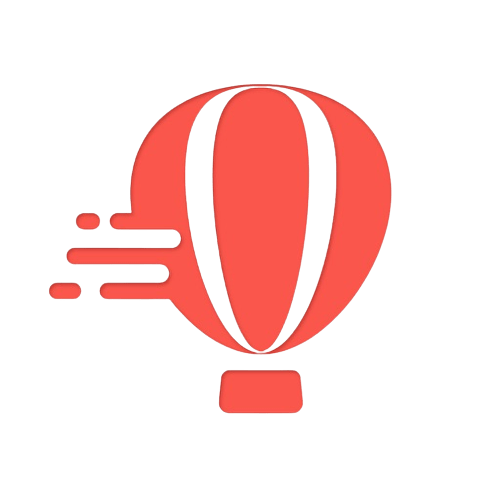Sending messages to friends and family across different countries can be a hassle, especially. With iMessage, an exclusive messaging service for Apple devices, you can stay connected without breaking the bank. Whether it’s texts, photos, videos, or more, iMessage allows you to send them all using just an internet connection.
The best part? You won’t incur any additional charges for international messaging with other Apple device owners, even if you encounter the iMessage Signed Out issue. Say goodbye to expensive phone bills and hello to seamless communication worldwide.
Using iMessage Abroad: Features and Limitations
Wi-Fi or Cellular Data Communication
When you’re traveling abroad, iMessage relies on either Wi-Fi or cellular data to keep you connected. This means that as long as you have access to a stable internet connection, you can continue using iMessage without any issues.
Unlimited Messages, Photos, and Videos
One of the great advantages of using iMessage internationally is that you can send unlimited messages, photos, and videos to your friends and family back home. Whether it’s a quick text or sharing memorable moments through pictures and videos, you won’t be limited by any restrictions.
Additional Charges for SMS/MMS Messages
While iMessage allows for unlimited communication over Wi-Fi or cellular data, it’s important to note that sending traditional SMS/MMS messages may result in additional charges if not connected to Wi-Fi. These charges typically apply when messaging individuals who do not use an iPhone or do not have iMessage enabled on their devices. To avoid these extra costs, make sure to stick with iMessage when communicating internationally.
Region-Specific Limitations
Although iMessage offers a wide range of features and capabilities, some functionalities may not be available in certain regions. For example, features like Animoji and Memojis might be restricted in specific countries due to local regulations or network limitations. It’s always a good idea to familiarize yourself with the specific limitations of your destination country before relying heavily on these features.
iMessage vs. SMS: Managing Message Settings
In the world of messaging, iPhone users have the option to choose between sending messages as SMS or using the popular iMessage feature. Let’s dive into how you can manage your message settings and make the most out of these two options.
Choose Your Messaging Method
Within your iPhone’s settings menu, you have the power to decide how you want to send your messages – whether it’s through traditional SMS text messaging or utilizing the innovative iMessage platform. This flexibility allows you to adapt based on your preferences and circumstances.
The Power of iMessage
When both the sender and recipient have an active internet connection, messages are automatically sent via iMessage. This means that if you’re connected to Wi-Fi or have a cellular data plan, your messages will be seamlessly delivered through this feature.
Switching to SMS
However, there may be instances where the recipient doesn’t own an iPhone or has disabled their iMessage functionality. In such cases, fear not! Your message will still reach them as an SMS text message instead of an iMessage.
Default Preference: iMessage First
By default, iPhones are programmed to attempt sending messages as iMessages whenever possible. This is great news because it enhances the iMessage experience by introducing more interactive features like read receipts, typing indicators, and media sharing capabilities that are not available with traditional SMS texting.
So next time you’re chatting away with your friends or family members using your trusty iPhone, remember that you can take advantage of both worlds – enjoying all the perks of iMessage when possible while seamlessly switching over to reliable SMS texting when needed.
Exploring eSIM for International iMessage Use
eSIM technology has revolutionized the way we use our smartphones, especially. With eSIM support on iPhones, staying connected through iMessage while abroad has become easier than ever before. Here’s how it works and why it’s a game-changer for globetrotters.
Switching Carriers Made Simple
eSIM allows users to switch between different carriers without having to physically change their SIM cards. This means that when you’re traveling internationally, you can easily access local carrier networks by activating an eSIM profile on your iPhone.
Seamless Communication with iMessage
By utilizing the eSIM feature, travelers can enjoy seamless communication via iMessage without the need to purchase local SIM cards or rely solely on Wi-Fi connections. Whether you’re texting friends back home or sending important messages while on the go, iMessage will work just as smoothly as if you were in your home country.
Multiple Profiles for Added Convenience
One of the key advantages of eSIM is the ability to activate multiple profiles on your iPhone. This means that you can have different eSIM profiles for different countries or regions, allowing you to switch between them effortlessly as needed. So whether you’re hopping from one country to another during your travels or frequently visit specific regions, managing your network connectivity becomes a breeze.
The Benefits of eSIM for International Travelers
- No need to swap physical SIM cards when changing carriers.
- Avoid expensive roaming charges by accessing local carrier networks.
- Stay connected with friends and family through iMessage wherever you are.
- Enjoy hassle-free switching between multiple eSIM profiles based on your location.
eSim technology has transformed international communication by providing a convenient and flexible solution for travelers. With its ability to seamlessly connect users with local carrier networks and enable uninterrupted access to iMessage, staying in touch while abroad has never been easier.
Safety Considerations: iMessage vs. WhatsApp
Both iMessage and WhatsApp offer end-to-end encryption for secure messaging experiences.
Both iMessage and WhatsApp have got you covered. They employ end-to-end encryption, which means that only the sender and recipient can access the content of their messages. This ensures that your conversations remain confidential and protected from prying eyes.
However, WhatsApp requires a phone number associated with the account while using mobile data or Wi-Fi connections abroad.
If you’re planning on using WhatsApp internationally, there’s one thing to keep in mind – you’ll need a phone number associated with your account. While this may not be an issue for most users, it can pose a challenge if you’re traveling abroad without access to your usual SIM card or phone number. So, if you’re relying solely on mobile data or Wi-Fi connections while overseas, make sure you have a working phone number linked to your WhatsApp account.
On the other hand, iMessage uses Apple IDs and does not require a phone number for international messaging.
In contrast to WhatsApp, iMessage operates differently. Instead of relying on phone numbers like WhatsApp does, iMessage utilizes Apple IDs for communication. This means that as long as you have an Apple device and an active internet connection (mobile data or Wi-Fi), you can send messages internationally without needing a specific phone number tied to your account. It offers more flexibility in terms of accessibility when traveling abroad.
Users concerned about privacy may prefer iMessage due to its association with Apple’s strong privacy policies.
Privacy-conscious individuals might lean towards iMessage due to its affiliation with Apple’s robust privacy policies. Apple has long been recognized for prioritizing user privacy by implementing stringent measures to safeguard personal information. Therefore, if maintaining utmost privacy is a top priority for you while communicating internationally, using iMessage could be a suitable choice.
Getting Started with iMessage: Troubleshooting and Settings
To make the most of iMessage on your iPhone, there are a few things you need to know. Let’s dive into some troubleshooting tips and settings that will help you get started.
Sign in with Your Apple ID
Before you can use iMessage, you’ll need to sign in with your Apple ID. Head over to the Settings app on your iPhone and tap on “Messages.” From there, enter your Apple ID credentials and enable iMessage. This will allow you to activate iMessage on your iPhone and have a seamless iMessage experience. You can send messages using your iCloud account without facing any iMessage Signed Out issue.
Simple Troubleshooting Steps
If you encounter any issues with iMessage, don’t fret! There are a few simple steps you can take to resolve them. First off, try restarting your device. Sometimes a quick reboot can do wonders. If that doesn’t work, toggle the iMessage setting off and then back on again. This can often refresh the connection and fix any glitches.
Customizing Your iMessage Experience
One of the great things about iMessage is that it offers various customization options. You can personalize your experience by adjusting settings like read receipts, message effects, and notification preferences. For example, if you want to know when someone has read your message, simply enable read receipts in the settings.
Additional Troubleshooting Tips
If problems persist with sending or receiving messages through iMessage, here are a few more troubleshooting steps:
- Check that you have an active internet connection as this is necessary for sending messages.
- Ensure that the recipient’s contact details are correct so that messages reach the intended person.
- Update your iOS software to the latest version available as this often includes bug fixes for improved performance.
By following these troubleshooting steps and exploring various settings within the iMessage app, you’ll be able to make full use of its features without any hassle.
Sending iMessages Internationally: Compatibility and Costs
iMessage is a convenient way to stay connected with friends and family, even when they are in different countries. Here’s what you need to know about sending iMessages internationally, including compatibility and costs.
iMessage Compatibility
Sending an iMessage internationally is possible as long as the recipient has an Apple device running iOS or macOS with an active internet connection. Whether it’s an iPhone, iPad, Macbook, or even an iPod Touch, as long as it meets these requirements, you can send them an iMessage.
No Additional Charges for iMessages
The good news is that there are no additional charges for sending international messages through iMessage itself. Unlike traditional SMS messages that may incur fees for international texting, iMessages utilize data plans instead of cellular networks. This means you won’t be charged extra just for using the service.
Data Usage Charges
While sending iMessages doesn’t come with added costs, it’s important to note that data usage charges may apply if you’re not connected to Wi-Fi while abroad. To activate iMessage on iPhone, your device will use cellular data to send and receive messages if Wi-Fi isn’t available. It’s crucial to be aware of your data plan limitations and check with your carrier regarding potential roaming charges when using cellular data abroad.
Maximizing iMessage for International Communication
Congratulations! You now have a comprehensive understanding of how to make the most out of iMessage for international communication. By exploring the features and limitations, managing message settings, considering eSIM options, and understanding safety considerations, you are well-equipped to navigate the world of iMessage across borders.
To ensure a seamless experience, remember to troubleshoot any issues that may arise and customize your settings according to your preferences. Whether you’re connecting with friends or conducting business internationally, iMessage can be a powerful tool to stay in touch.
So go ahead, start sending those iMessages across the globe and enjoy the convenience and cost-effectiveness it offers. Stay connected like never before!
FAQs
Can I use iMessage on Android devices?
Unfortunately, no. iMessage is an exclusive messaging service available only on Apple devices such as iPhones, iPads, and Macs. If you want to communicate with someone using an Android device internationally, consider alternative messaging apps like WhatsApp or Facebook Messenger.
Will I incur additional charges for sending international iMessages?
While there are no specific charges for sending international iMessages through the app itself, keep in mind that data charges may apply if you are not connected to Wi-Fi while abroad. It’s advisable to check with your mobile carrier regarding any potential roaming fees or data usage rates when using iMessage overseas.
Can I send media files through iMessage internationally?
Yes! With iMessage, you can send not only text messages but also photos, videos, voice recordings, and more. However, it’s important to note that sending large media files over cellular data might consume a significant amount of data allowance or incur additional charges if you’re not connected to Wi-Fi.
Is there a limit on the number of characters in an international iMessage?
Nope! Unlike traditional SMS messages that have character limits (usually around 160 characters), there is no such limitation when using iMessage. Feel free to type as much as you want without worrying about your message being cut off or split into multiple texts.
Can I use iMessage for international calls?
No, iMessage is primarily a messaging service and does not support voice or video calls. However, you can make international calls using other apps like FaceTime, Skype, or WhatsApp that offer voice and video calling features.