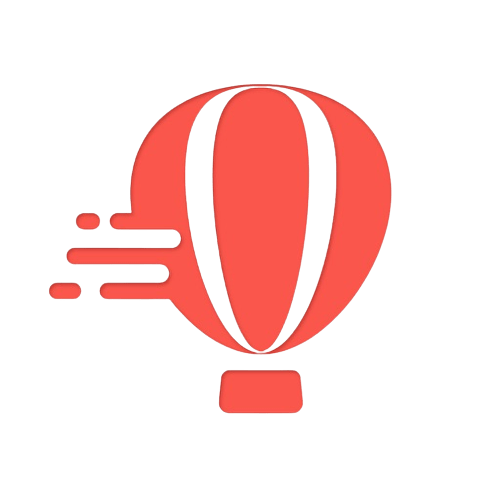Picture this: you’ve just received a text message from a friend, and you’re eager to read it. But wait, you start to wonder, does texting use data? As our lives become increasingly intertwined with technology, understanding the connection between text messaging and data usage is crucial.
From traditional SMS to the use of mobile internet on smartphones, we’ll explore how these seemingly innocent exchanges can quickly eat away at your precious data allowance. So buckle up as we unravel the mysteries of texting and its implications for your data plan.
How Does Texting Use Data?
Text messages, also known as SMS (Short Message Service) or MMS (Multimedia Messaging Service), are typically small in size and use very little data from your mobile plan. With the introduction of eSIM technology, it has become even more convenient to send and receive text messages on your mobile device. Unlike multimedia messages (MMS) with attachments, which consume more data, regular text messages and eSIM have minimal impact on your data usage.
When you send a standard SMS text message, it contains only plain text characters. However, when you send MMS messages, which can include multimedia content like photos or videos, it requires a data connection. Additionally, with the advancement of technology, some devices now support eSIM, which allows for easier activation and management of mobile services. These MMS messages are usually limited to 160 characters per message and require a data connection. As a result, MMS messages require very little data to transmit, especially with the use of eSIM. In fact, the amount of data used for sending and receiving text messages is so small that it’s often not even counted towards your monthly data allowance by most mobile carriers.
On the other hand, MMS messages allow you to send multimedia content such as pictures, videos, or audio files. Since these types of messages contain larger file sizes compared to regular SMS texts, they do consume more data from your mobile plan. If you frequently send or receive MMS messages with attachments, it’s important to keep an eye on your data usage to avoid exceeding your plan’s limits.
To put it simply: texting primarily utilizes a negligible amount of data from your mobile plan unless you’re sending multimedia messages with attachments. So if you’re mainly sticking to regular text messaging without any media files or MMS messages involved, you don’t need to worry about using up a significant amount of data while texting.
Understanding the Relationship between Texting and Data Usage
Texting, in itself, doesn’t directly use up significant amounts of data. However, there are other factors to consider that can contribute to increased data usage. Let’s take a closer look at these factors.
Background Apps and Data Consumption
While sending or receiving texts may not consume much data, it’s important to be aware of the apps running in the background on your device. Some apps have features that automatically sync messages or notifications, which can lead to additional data usage. These background processes may use up more data when you’re actively engaged in texting.
Network Quality and its Impact
The reliability of your network connection plays a crucial role in both texting reliability and potential impact on overall data usage. If you have a weak signal or poor network coverage, your device might struggle to send or receive texts efficiently. In such cases, it may attempt multiple retries or resort to alternative methods like using cellular data instead of Wi-Fi for messaging services.
To summarize:
- Texting itself does not consume significant amounts of data.
- Background apps running on your device can contribute to additional data consumption during texting.
- Network quality affects both the reliability of texting and potential impact on overall data usage.
Remember, being mindful of these factors will help you better understand how texting relates to your overall data usage patterns.
Debunking the Myth: Texting Does Not Use Data
Contrary to popular belief, sending standard text messages does not utilize Wi-Fi or cellular data networks extensively. Traditional SMS messaging, also known as green text message, operates independently from internet connectivity on your iPhone, minimizing its impact on your monthly data allowance. It’s important to differentiate between text-based communication and messaging apps that rely on internet connections for transmission.
No Data Usage for Standard Text Messages
You don’t have to worry about using up your precious data. Unlike other forms of communication that require an internet connection, traditional SMS messages are sent over a separate network called the Short Message Service Center (SMSC). This means that when you send a regular text message, it doesn’t rely on Wi-Fi or cellular data networks for transmission.
The Distinction Between Texting and Messaging Apps
Texting involves sending messages through your phone’s default messaging app or service. These standard text messages are limited in length but do not consume any significant amount of data. On the other hand, messaging apps such as WhatsApp, Facebook Messenger, or iMessage rely on an internet connection to send and receive messages. These apps use either Wi-Fi or cellular data networks to transmit your messages.
Benefits of Traditional SMS Messaging
The fact that texting doesn’t use data has several advantages:
- It allows you to communicate with others even in areas with poor or no internet connectivity.
- You can send and receive text messages without relying on third-party applications.
- Standard SMS is widely supported by all mobile devices without requiring additional installations.
Tips for Avoiding Data Usage While Texting
Disabling Automatic Multimedia Message Downloads
To reduce unnecessary consumption of mobile data, it’s advisable to disable automatic multimedia message downloads. This feature automatically downloads images, videos, and other media files attached to text messages. By disabling this setting, you can choose which media files you want to download manually, saving on data usage.
Utilizing Wi-Fi Networks Whenever Available
One effective way to conserve cellular data while sending texts is by utilizing Wi-Fi networks whenever they are available. When connected to a Wi-Fi network, your device uses the internet connection provided by the network instead of relying on your cellular data plan. This allows you to send text messages without consuming your mobile data.
Regularly Reviewing App Settings
Regularly reviewing app settings is crucial in customizing preferences related to background processes that might affect overall data usage. Many messaging apps have options that allow you to adjust settings such as message syncing frequency or limiting the size of attachments, making it easier to encrypt text messages. By reviewing and adjusting these settings according to your needs, you can optimize your data usage while still enjoying seamless texting.
By following these tips, you can avoid excessive data usage when texting and ensure that your mobile data plan lasts longer. Remember, disabling automatic multimedia message downloads, utilizing Wi-Fi networks whenever possible, and regularly reviewing app settings are simple yet effective ways to manage your data consumption while staying connected with friends and family through text messages.
Exploring SMS vs. Messaging Apps: Impact on Data Usage
One common question that arises is whether sending messages through SMS uses data. Let’s delve into the world of SMS and messaging apps to understand their impact on data usage.
Standard SMS Messaging vs. Messaging Apps
SMS (Short Message Service) messaging, also known as text messaging, has been around for decades and is a popular way to send and receive encrypted text messages. It relies solely on cellular networks for transmission. This means that sending a standard text message does not consume any mobile data. It operates within the constraints of your mobile plan’s allocated text message limit.
On the other hand, messaging apps such as WhatsApp or Facebook Messenger often require an internet connection to function properly. These apps utilize the internet to send messages, pictures, videos, and voice notes. Consequently, using messaging apps may result in significant data consumption.
Multimedia-Rich Features and Data Usage
One of the reasons why messaging apps can consume more data compared to traditional SMS is their multimedia-rich features. Sending photos, videos, or audio recordings through these apps requires more bandwidth than sending plain text via SMS.
However, it’s important to note that not all messaging apps are equal in terms of data usage. Some apps compress media files before sending them, reducing the amount of data required for transmission. Others allow you to adjust settings to control media auto-download preferences or limit media quality for lower data consumption.
The Reliability of SMS
Despite the rise in popularity of messaging apps, green text message on iPhone remains a reliable option for conserving mobile network resources when compared to certain messaging apps that rely heavily on internet connectivity. In areas with weak or no internet coverage, standard SMS messages can still be sent and received seamlessly.
While some newer smartphones automatically convert longer messages into MMS (Multimedia Messaging Service) format if they exceed a certain character limit, this conversion may use a small amount of mobile data depending on your carrier’s policies.
iMessage vs. Text: Choosing the Right Messaging Option for Data Conservation
iMessage and traditional text messages (SMS) are two popular options for staying connected with friends and family. ButUnderstanding the differences between these messaging options is crucial.
iMessage and Data Usage
iMessage, an Apple-exclusive messaging service, offers a range of features like read receipts, typing indicators, and multimedia sharing. While iMessage uses data when sending messages to non-iPhone users or utilizing these additional features, it doesn’t consume data when exchanging messages with other iPhone users exclusively.
SMS: A Data-Efficient Alternative
On the other hand, traditional text messages (SMS) are generally more data-efficient than iMessage. When you send an SMS, it uses your cellular network’s infrastructure rather than relying on internet connectivity. This means that SMS messages don’t utilize your mobile data plan.
Making Informed Choices
Understanding the differences between iMessage and SMS can help you make informed choices regarding data conservation. Here are some key points to consider:
- Pros of iMessage:
- Offers additional features like read receipts and typing indicators.
- Allows multimedia sharing with ease.
- Cons of iMessage:
- Consumes mobile data when communicating with non-iPhone users or using additional features.
- Pros of SMS:
- Doesn’t use mobile data as it relies on cellular network infrastructure.
- Compatible with all phones, regardless of the operating system.
- Cons of SMS:
- Lacks advanced features available in iMessage.
- Limited multimedia sharing capabilities compared to iMessage.
By weighing these pros and cons, you can choose the messaging option that best suits your needs while conserving your precious mobile data.
Understanding Texting’s Data Usage and Optimizing Usage
Now that we have explored the relationship between texting and data usage, debunked the myth that texting uses data, and provided tips for conserving data while texting, it’s clear that understanding how texting impacts your data plan is essential. By optimizing your usage, you can make the most out of your data allowance without sacrificing your communication needs.
To optimize your texting habits and conserve data, consider using messaging apps instead of traditional SMS. Messaging apps like WhatsApp or Facebook Messenger use a minimal amount of data compared to SMS. These apps compress the messages and send them over an internet connection rather than through your cellular network. This way, you can enjoy seamless communication with friends and family while minimizing data consumption.
In conclusion, don’t let the fear of using up all your data hold you back from staying connected through texts. With a better understanding of how texting works and some simple optimization techniques, you can text freely without worrying about excessive data usage.
FAQs
Can I send picture messages (MMS) without using my mobile data?
Yes! Picture messages or MMS do require mobile data or a Wi-Fi connection to be sent or received. However, if you’re concerned about using up your mobile data while sending MMS, you can connect to a Wi-Fi network before sending them. This way, the MMS will be transmitted over Wi-Fi instead of using your cellular network’s data.
Will group texts consume more mobile data?
Group texts typically use the same amount of mobile data as individual text messages (SMS). The number of recipients in a group message does not directly impact the amount of data used. However, if any media files (such as photos or videos) are shared within the group message, they may contribute to additional data usage.
Can I still receive text messages if I turn off my mobile data?
Yes! Receiving text messages (SMS) does not require an active mobile data connection. As long as your cellular network signal is strong enough, you will be able to receive text messages even if your mobile data is turned off.
Do messaging apps use more battery power compared to SMS?
Messaging apps generally consume a similar amount of battery power as traditional SMS. However, some messaging apps may offer additional features like video calling or voice messaging, which can utilize more battery power. It’s always a good idea to monitor your device’s battery usage and adjust settings accordingly to optimize battery life.
Can I send international texts without incurring additional charges?
Sending international texts (SMS) may incur additional charges depending on your mobile carrier and the specific plan you are subscribed to. It’s recommended to check with your carrier beforehand or explore alternative methods like using messaging apps that offer free international texting options.