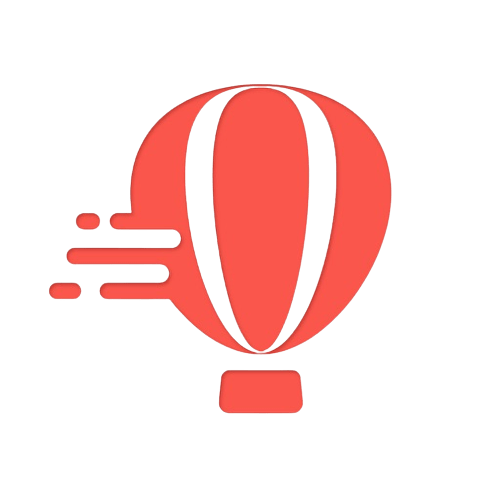Did you know that over 40% of smartphone users are unsure whether their device is unlocked or not? That’s a startling statistic considering the importance of knowing your phone’s status before switching carriers. Whether you’re planning to switch providers, travel internationally, or sell your phone, it’s crucial to determine if your device is unlocked. But how do you check if your phone is truly unlocked?
We’ll debunk common misconceptions surrounding unlocking phones and highlight the benefits of having an unlocked device. So, if you’ve ever wondered how to check if your phone is unlocked, look no further!
Understanding the Difference: Unlocking vs. Jailbreaking
Clear Distinction: Unlocking vs. Jailbreaking
Unlocking and jailbreaking are two terms often used interchangeablyBut they actually refer to different processes with distinct purposes. Let’s break it down and understand the difference between unlocking and jailbreaking a phone.
What It Means to Unlock a Phone
Unlocking a phone refers to removing the restrictions imposed by the carrier or manufacturer, allowing the device to be used with any compatible network provider. When you purchase a phone from a carrier, it is typically locked to that specific network, meaning you can only use their services. However, by unlocking your phone, you gain the freedom to switch carriers without having to buy a new device.
- Pros of unlocking:
- Flexibility: You can choose any network provider that offers better coverage or more affordable plans.
- Travel convenience: Unlocked phones allow you to use local SIM cards while traveling abroad, avoiding expensive roaming charges.
- Increased resale value: Unlocked phones are generally more desirable in the second-hand market as they offer wider compatibility.
- Cons of unlocking:
- Potential costs: Some carriers may charge a fee for unlocking your device.
- Voided warranty: In some cases, unlocking your phone may void its warranty.
Risks and Benefits of Jailbreaking a Device
On the other hand, jailbreaking involves bypassing software restrictions imposed by the operating system (iOS for iPhones or Android for other devices), granting users root access and enabling them to install third-party apps not available through official app stores. While this might sound appealing at first glance, there are several factors to consider before deciding whether or not jailbreaking is right for you.
- Pros of jailbreaking:
- Customization options: Jailbroken devices offer extensive customization possibilities through themes, tweaks, and modifications.
- Access to exclusive apps: Jailbreaking allows you to install apps and tweaks that are not available through the official app stores.
- Enhanced functionality: Certain jailbreak tweaks can improve device performance, battery life, and overall user experience.
- Cons of jailbreaking:
- Security risks: By bypassing the built-in security measures, a jailbroken device becomes more vulnerable to malware and other security threats.
- Stability issues: Jailbreaking can lead to system instability, crashes, and even frequent reboots.
- Voided warranty: Similar to unlocking, jailbreaking may void your device’s warranty.
It’s worth noting that while unlocking a phone is legal in many countries, the legality of jailbreaking varies. In some regions, it may be considered a violation of copyright laws or terms of service. Therefore, it’s essential to research and understand the legal implications before proceeding with either process.
Checking Phone Status: Settings Menu on Android and iPhone
To determine if your phone is unlocked, you can access the settings menu on both Android devices and iPhones. Let’s dive into the step-by-step guides for each platform.
Accessing the Settings Menu on Android Devices
On an Android device, you can easily access the settings menu by following these steps:
- Unlock your phone and go to the home screen.
- Look for the “Settings” app, which usually has a gear icon.
- Tap on the “Settings” app to open it.
Once you’re in the settings menu, you’ll find various options and information about your phone. To check if your phone is unlocked, follow these instructions:
- Scroll down until you find an option called “About Phone” or “About Device.” Tap on it.
- In the About Phone section, look for details related to your carrier or network provider.
- Check for any mention of a lock status or carrier branding.
By accessing this information in the settings menu, you can determine whether your phone is locked to a specific carrier or if it’s unlocked and compatible with multiple carriers.
Accessing the Settings Menu on iPhones
If you own an iPhone, here’s how you can access the settings menu:
- Unlock your iPhone and navigate to the home screen.
- Look for the “Settings” app, represented by a gear icon.
- Tap on the “Settings” app to open it.
Once inside the settings menu, you’ll find various options and configurations available. To check if your iPhone is unlocked, follow these steps:
- Scroll down until you see an option labeled “General.” Tap on it.
- In the General section, look for an option called “About” and tap on it.
Within this section of About, there will be valuable information about your iPhone’s carrier status:
- Look for the “Carrier Lock” or “Network Provider” section to determine if your phone is locked or unlocked.
- You may also find additional details about call quality, phone line status, and more.
It’s important to note that the options and labels in the settings menu may vary slightly depending on the Android device or iPhone model you have. However, most devices will have similar sections where you can find information about carrier status and lock/unlock status.
Pros and Cons: Unlocked vs. Locked Phones
Advantages of Using an Unlocked Phone
Using an unlocked phone comes with several advantages that provide users with flexibility and freedom. Here are some key benefits:
- Carrier Flexibility: One of the major advantages of using an unlocked phone is the ability to switch between different carriers. With an unlocked device, you’re not tied down to a specific network or contract, allowing you to choose the carrier that offers the best coverage, pricing, and features for your needs.
- International Travel: Unlocked phones are particularly beneficial for frequent travelers or those who often find themselves in different countries. Instead of relying on expensive roaming charges or purchasing local SIM cards, you can simply insert a local SIM card into your unlocked phone and enjoy local rates and services.
- Freedom to Customize: Unlocked phones provide users with more control over their devices. You can easily customize your phone’s software, install third-party apps, and make modifications according to your preferences without any restrictions imposed by the carrier or manufacturer.
- No Bloatware: Locked phones often come preloaded with carrier-specific apps and bloatware that cannot be removed. In contrast, unlocked phones generally have minimal bloatware or none at all, ensuring a cleaner user experience.
Disadvantages of Locked Phones
While locked phones may offer certain benefits such as subsidized prices upfront or exclusive features tied to a specific carrier, they also come with some drawbacks:
- Limited Carrier Options: The primary disadvantage of using a locked phone is being limited to a specific carrier or network provider. If you decide to switch carriers before your contract ends, you may face hefty cancellation fees or be required to pay off the remaining balance on your device.
- Contract Obligations: Locked phones often require users to sign long-term contracts with their respective carriers. These contracts typically come with early termination fees or penalties if you decide to switch carriers or upgrade your device before the contract period ends.
- Restricted Features: Locked phones may have certain features disabled or restricted by the carrier. For example, tethering, which allows you to use your phone as a mobile hotspot, may be limited or blocked entirely on locked devices.
- Less Control over Updates: Carrier-branded phones often receive software updates later than their unlocked counterparts since they need to go through additional testing and approval from the carrier. This can result in delayed access to new features and security patches.
Cost Considerations
When choosing between a locked and an unlocked phone, cost is an important factor to consider:
- Upfront Cost: Locked phones are often available at lower upfront prices since carriers subsidize part of the cost in exchange for the commitment of a long-term contract. Unlocked phones, on the other hand, generally require full payment upfront but provide more flexibility in terms of carrier options.
- Long-Term Savings: While unlocked phones may have a higher initial cost, they can potentially save you money in the long run. With an unlocked device, you have the freedom to shop around for affordable plans and switch carriers whenever better deals become available.
Impact on Resale Value
Both locked and unlocked phones have their own implications when it comes to resale value:
- Locked Phones: Locked phones typically have lower resale value compared to their unlocked counterparts since they are tied to specific carriers and may not appeal to as wide of an audience.
- Unlocked Phones: Unlocked phones generally retain higher resale value due to their versatility and wider compatibility with different networks.
Protecting Your Phone: Sim Swap and Black Seal Protection
Sim swap fraud is a real threat that can compromise the security of your device. It occurs when someone tricks your mobile carrier into transferring your phone number to their SIM card, giving them control over your calls, messages, and even online accounts. This type of fraud can lead to identity theft, financial loss, and unauthorized access to sensitive information.
To safeguard against sim swap fraud, it’s crucial to enable the black seal protection feature offered by your carrier. Black seal protection adds an extra layer of security by requiring additional verification before any SIM card changes can be made, including verification of the ICCID number. By enabling this feature, you reduce the risk of falling victim to sim swap attacks.
Here are some tips for preventing sim swap fraud:
Enable Two-Factor Authentication (2FA)
Enable two-factor authentication on all your online accounts that support it. This adds an extra layer of security by requiring a second form of verification, such as a unique code sent to your phone or email address. Even if someone manages to perform a sim swap, they won’t be able to access your accounts without the second factor.
Be Vigilant with Personal Information
Be cautious about sharing personal information online or over the phone. Fraudsters often gather information from social media profiles or through phishing attempts disguised as legitimate organizations. Avoid providing personal details unless you are certain about the legitimacy of the request.
Regularly Monitor Your Accounts
Regularly monitor your bank accounts, credit cards, and online accounts for any suspicious activity. If you notice any unauthorized transactions or unusual behavior, contact your bank or service provider immediately.
Contact Your Carrier
If you suspect that you may have been a victim of sim swap fraud or notice any unusual activity on your account, contact your mobile carrier right away. They can help investigate and take necessary actions to protect your account.
Carriers also provide additional security measures against sim swap attacks:
- Call Verification: Some carriers offer call verification services where they require a PIN or password to be provided before any changes can be made to your account over the phone. This process often involves the use of USSD codes, which can be entered using your mobile keypad. Additionally, carriers may also request your ICCID number and imei number for further verification purposes.
- Account Lockdown: In case of suspicious activity, carriers may lock down your account temporarily until the issue is resolved, preventing any further unauthorized access.
By taking these precautions and utilizing the security measures provided by your carrier, you can significantly reduce the risk of falling victim to sim swap fraud. Protecting your phone and personal information should always be a top priority in our increasingly digital world.
Troubleshooting: Trying a Different SIM Card
To check if your phone is unlocked, one of the troubleshooting steps you can take is to try using a different SIM card. This involves inserting a new SIM card from a different carrier into your phone and observing the results.
By testing with another SIM card, you can determine whether your phone is locked to a specific carrier or if it is truly unlocked and compatible with multiple carriers. Here are some benefits of trying a different SIM card:
Benefits of Testing with Another SIM Card from a Different Carrier
- Verification of Unlock Status: Trying out a new SIM card allows you to verify whether your phone is truly unlocked or still tied to its original carrier. Additionally, you can check the unlock status by using the IMEI number of your phone. If the new SIM card works without any issues, it indicates that your phone is unlocked and can be used with other carriers.
- Compatibility Check: Testing with another carrier’s SIM card helps you assess if your phone supports different network bands and frequencies used by various carriers. It ensures that your device will work properly when you switch to a new carrier.
- Access to Local Services: When traveling abroad, using a local SIM card can save you money on roaming charges while allowing you to access local cellular networks for calls, texts, and data services.
- Troubleshooting Network Issues: If you’re experiencing network-related problems, trying out another carrier’s SIM card can help determine if the issue lies with your current carrier or if it’s an inherent problem with your device.
Possible Outcomes When Trying a Different SIM Card
When you insert the new SIM card into your phone and power it on, there are several possible outcomes:
- Successful Activation: If the new SIM card successfully activates on the network and you can make calls, send texts, and access mobile data without any issues, it indicates that your phone is indeed unlocked.
- No Service/Invalid Sim Card: If you see a “No Service” or “Invalid SIM Card” message, it suggests that your phone may still be locked to the original carrier. In such cases, you may need to contact your current carrier’s customer service or visit their store to inquire about unlocking options.
- Limited Functionality: In some instances, your phone may recognize the new SIM card but have limited functionality. This could mean that certain features like cellular data network settings are not compatible with the new carrier. You can try contacting the new carrier’s support for assistance in configuring the settings correctly.
Further Actions Based on Results Obtained from Testing with Another SIM Card
Based on the results obtained from testing with another SIM card, you can take further actions:
- Phone is Unlocked: If the new SIM card works seamlessly and all features are functional, congratulations! Your phone is unlocked and ready to be used with different carriers.
- Phone is Locked: If your phone doesn’t recognize the new SIM card or displays an error message, it indicates that your device is still locked to a specific carrier. In this case, reach out to your current carrier’s customer service or visit their store for assistance in unlocking your device.
Remember, trying a different SIM card is one of the simplest ways to check if your phone is unlocked and compatible with multiple carriers. It provides valuable insights into whether you can switch to a new carrier without any restrictions or if you need to take steps to unlock your device.
Unlocking Your Device: What You Need to Know
Key Factors to Consider Before Attempting to Unlock Your Device
Before diving into the process of unlocking your device, there are a few key factors you should consider. Firstly, it’s important to understand that not all mobile devices can be unlocked. Some devices may have restrictions imposed by the carrier, preventing them from being unlocked. If your device is still under contract or has outstanding payments, unlocking it might not be possible.
Another factor to consider is whether your device is eligible for unlocking. Different carriers have different policies regarding eligibility criteria for unlocking. It’s crucial to check with your specific carrier to determine if your device meets their requirements.
Different Methods Available for Unlocking Your Phone
There are several methods available. Let’s explore some of these options:
- Carrier Unlock: The most common method is through your carrier itself. Many carriers offer unlock codes or instructions on how to unlock your device directly through their website or customer service. This method is generally straightforward and reliable.
- Third-Party Services: There are also third-party services that specialize in unlocking mobile devices for a fee. These USSD codes services can help unlock devices from various carriers and provide step-by-step instructions on how to proceed.
- Software Unlock: For more tech-savvy users with rooted devices, software unlocks may be an option. However, this method requires advanced knowledge and can void warranties or cause other issues if not done correctly.
Requirements and Eligibility Criteria for Unlocking a Device
To ensure a smooth unlocking process, it’s essential to meet the requirements and eligibility criteria set by your carrier:
- Contract Obligations: Make sure you’ve fulfilled any contractual obligations with your carrier before attempting to unlock your device.
- Payment Status: Ensure that all outstanding payments related to the device have been made before initiating the unlocking process.
- Device Compatibility: Check if your device is eligible for unlocking by verifying its compatibility with your carrier’s unlock policy.
Important Precautions to Take During the Unlocking Process
While unlocking your device can be an exciting endeavor, it’s crucial to exercise caution during the process. Here are some important precautions to keep in mind:
- Backup Your Data: Before proceeding with any unlocking instructions, make sure to back up all your important data and files. This will ensure that you don’t lose any valuable information during the process.
- Follow Instructions Carefully: Whether you’re using carrier-provided instructions or third-party services, it’s essential to follow the unlocking instructions carefully. Any missteps or mistakes could potentially harm your device or render it unusable.
- Research and Verify: Before engaging in any unlocking methods, take the time to research and verify their legitimacy. Ensure that you’re using reputable sources or services to avoid scams or fraudulent activities.
Unlocking your phone can provide you with more freedom and flexibility. However, it’s crucial to consider the key factors, explore different methods, meet eligibility criteria, and take necessary precautions throughout the process.
Ensuring Your Phone is Unlocked for Optimal Use
Congratulations! You’ve now gained a deeper understanding of unlocking your phone and the benefits it brings. By checking your phone’s status, troubleshooting with a different SIM card, and learning about the pros and cons of unlocked vs. locked phones, you’re well on your way to maximizing the potential of your device.
Now that you know how to check if your phone is unlocked, it’s time to take action. Unlocking your device opens up a world of possibilities, allowing you to switch carriers freely and use any SIM card you desire. Say goodbye to limitations and hello to flexibility! Don’t let your phone be held captive by restrictions; set it free and unlock its true potential today.
FAQs
How can I check if my iPhone is unlocked?
To check if an iPhone is unlocked, go to the Settings app, tap on “Cellular” or “Mobile Data,” then select “Cellular Data Options.” If you see an option called “Cellular Data Network,” congratulations! Your iPhone is likely unlocked. However, if this option is absent, it may indicate that your iPhone is locked to a specific carrier.
Can I unlock my phone myself?
In some cases, yes. Some carriers provide online tools or instructions for unlocking phones yourself. However, keep in mind that not all devices are eligible for self-unlocking. It’s best to contact your carrier directly or seek professional assistance from reputable third-party unlocking services.
Will unlocking my phone void its warranty?
No, unlocking your phone does not void its warranty. Unlocking refers only to removing carrier restrictions and does not interfere with the manufacturer’s warranty on hardware or software issues unrelated to network compatibility.
Can I use any SIM card once my phone is unlocked?
Yes! Once your phone is unlocked, you can use any compatible SIM card from any carrier worldwide. This allows you the freedom to switch carriers whenever you desire, travel internationally with ease, and take advantage of the best deals available.
Is unlocking my phone legal?
Yes, unlocking your phone is legal in most countries. However, it’s always a good idea to check the specific laws and regulations regarding phone unlocking in your region to ensure compliance.