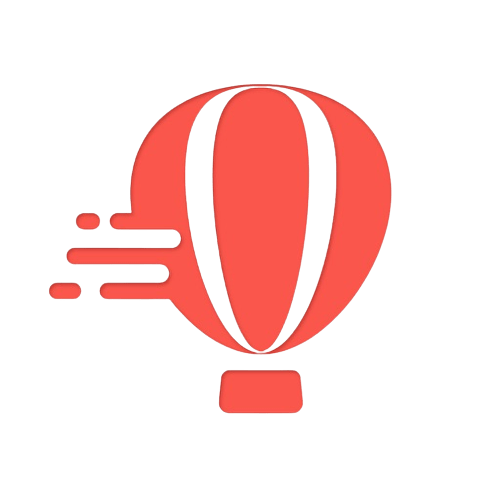Accessing the SIM card slot is crucial when setting up a new SIM card or troubleshooting connectivity issues. Whether you have a smartphone, tablet, or even a smartwatch, understanding how to open the SIM card slot is essential for seamless communication. In this guide, we will walk you through the process of opening your device’s SIM card holder, allowing you to insert or replace your SIM card effortlessly.
Opening the SIM card slot may vary depending on your device model and manufacturer. However, by following our step-by-step instructions, you can confidently navigate this often overlooked aspect of device setup.
How to Open SIM Card Tray with Ejector Pin Tool
Step-by-Step Guide Using an Ejector Pin Tool
To open your SIM card tray, follow these simple steps using an ejector pin tool:
- Locate the small hole on the side of your smartphone or tablet.
- Take the ejector pin tool and insert it into the hole until you feel a slight resistance.
- Apply gentle pressure and push the tool in until the SIM card tray pops out.
- Remove the ejector pin tool from the hole.
Proper Insertion Technique for Successful Tray Opening
When inserting the ejector pin tool, make sure to follow these tips for successful tray opening:
- Hold the device firmly with one hand while using your other hand to insert the tool.
- Insert the tool straight into the hole, avoiding any angle or slant that may cause damage.
- Apply steady pressure without excessive force to prevent bending or breaking of the tool.
Safety Precautions While Using the Tool
While using an ejector pin tool to open your SIM card tray, keep these safety precautions in mind:
- Be cautious not to poke yourself or others with the sharp end of the tool.
- Avoid applying excessive force that could potentially damage either your device or SIM card tray.
Benefits of Using an Ejector Pin Tool
Using an ejector pin tool offers several benefits when opening your SIM card tray:
- Convenience: The small size of an ejector pin tool makes it easy to carry around and use whenever needed.
- Precision: The slim design allows for accurate insertion into even tight spaces without causing any damage.
- Versatility: An ejector pin tool can be used not only for opening SIM card trays but also for removing memory cards or resetting devices.
By following this step-by-step guide and taking necessary safety precautions, you can easily open your SIM card tray using an ejector pin tool.
Alternative Methods for Opening SIM Card Tray Without a SIM Tool
If you find yourself without a SIM card ejector tool, don’t worry! There are alternative methods you can try to open your SIM card tray. Let’s explore some options:
Using a Paperclip or Needle as an Alternative Tool
If you need to remove the eSIM from your iPhone, you can use a paperclip or needle as a substitute for the original SIM card ejector tool. Additionally, if you want to reset the network settings on your iPhone, follow these steps. Straighten out the paperclip or use the pointed end of the needle and insert it into the small hole on the side of your smartphone. Apply gentle pressure until the tray pops out.
Leveraging Household Items like Toothpicks or Bobby Pins
Another option is to use everyday household items like toothpicks or bobby pins. Take a toothpick or unbend a bobby pin, then insert it into the hole on your device and push gently until the tray releases.
Exploring Smartphone-Specific Methods Without Tools
Some smartphones offer built-in methods for opening the SIM card tray without any tools. For example, certain models allow you to access this feature directly through their settings menu. Simply navigate to “Settings,” then look for “SIM Card” or “SIM Management,” and select “Eject” to release the tray.
Tips for Improvising When No Tools are Available
In situations where no tools are readily available, improvisation is key. You can try using other small objects with pointed ends, such as an earring stud or even a straightened-out paperclip from a binder clip. Just remember to be cautious and gentle when applying pressure.
Remember, while these alternative methods can be effective in opening your SIM card tray without a dedicated tool, it’s important to exercise caution and avoid applying excessive force that could potentially damage your device.
Locating and Handling the SIM Card on iPhone
Identifying the location of the SIM card tray on various iPhone models
Locating the SIM card slot on your iPhone is essential for inserting or removing your SIM card. The exact location may vary depending on the model you have. To find it, look for a small pinhole or a tiny rectangular slot along the sides or top edge of your iPhone.
Understanding different types of iPhone SIM cards
iPhones typically use Nano-SIM cards, which are smaller than traditional SIM cards. However, older models may require Micro-SIM cards. It’s important to know which type your device uses to ensure compatibility when purchasing a new SIM card.
Removing and inserting the SIM card correctly in an iPhone device
To remove the SIM card from your iPhone, insert a paperclip or SIM eject tool into the pinhole next to the slot. Gently push until the tray pops out. Carefully lift it out and remove the old SIM card if necessary. When inserting a new one, align it with the tray and gently slide it back into place until it clicks securely.
Troubleshooting common issues related to handling iPhone’s SIM card
If you’re experiencing issues with your iPhone’s cellular network after handling the SIM card, try these troubleshooting steps:
- Ensure that the SIM card is properly inserted and seated in its slot.
- Restart your iPhone to refresh its network connections.
- Check for any software updates available for your device.
- Contact your mobile service provider if problems persist.
Handling an iPhone’s SIM card can be straightforward once you know where to locate it and how to handle it correctly. By following these steps and troubleshooting tips, you’ll be able to manage your device’s connectivity effectively.
Locating and Handling the SIM Card on Android Devices
To open the SIM card slot on your Android smartphone, you need to know where to find it. Different models may have slightly different placements, but I’ll give you a general idea of what to look for.
Finding the SIM Card Tray
First, locate the SIM card tray on your Android device. The tray is usually located on either the side or the top of the phone. Look for a small pinhole or a tiny slot that can be ejected using a SIM card removal tool or a paperclip.
Single-SIM vs Dual-SIM
Before proceeding, determine whether your device is single-SIM or dual-SIM. Single-SIM devices have only one slot for a SIM card, while dual-SIM devices have two slots. Dual-SIM phones allow you to use two different phone numbers simultaneously.
Inserting and Removing SIM Cards and microSD Cards
To insert or remove a SIM card in an Android phone:
- Locate the SIM card tray.
- To remove the eSIM from an iPhone, use a SIM card removal tool or paperclip to eject the tray.
- Place the SIM card in the designated slot with the gold contacts facing down.
- Gently push the tray back into place until it clicks.
If your Android device has expandable storage through a microSD card, you may need to insert both cards simultaneously. Some phones have shared slots for both cards, while others have separate slots.
Troubleshooting Tips
If you encounter any issues with your Android’s SIM cards, here are some troubleshooting tips:
- Ensure that the SIM card is properly inserted and seated in its slot.
- Restart your device to refresh its connection with the network.
- Check if there are any software updates available for your iPhone that might address network connectivity issues. Additionally, you can also try resetting the network settings on your iPhone to resolve any network-related problems.
- If all else fails, contact your mobile service provider for assistance.
Remember that these instructions may vary slightly depending on the make and model of your Android device. Always refer to your phone’s user manual for specific instructions.
Tips for Opening the SIM Card Slot on iPhone and Android
To successfully open the SIM card slot on your iPhone or Android device, there are a few important things to keep in mind. By following these tips, you can ensure a smooth and hassle-free experience.
Ensuring proper power off before attempting to open the slot
Before attempting to open the SIM card slot, it is crucial to power off your device completely. This will prevent any potential damage to both the SIM card and the device itself. Make sure you turn off your phone before proceeding.
Applying gentle pressure while ejecting or inserting the tray
When opening the SIM card slot, it’s essential to apply gentle pressure while ejecting or inserting the tray. Using excessive force can lead to damage or even breakage of delicate components. Take your time and be patient during this process.
Checking for any obstructions that may hinder smooth operation
Before opening the SIM card slot, take a moment to inspect for any obstructions that may hinder its smooth operation. Dust particles, dirt, or debris can accumulate over time and cause difficulties when inserting or removing the tray. Use a soft cloth or compressed air to clean out any potential blockages.
Taking care not to damage delicate components during handling
Lastly, it’s crucial to handle both the SIM card and the tray with care. These components are delicate and can easily be damaged if mishandled. Avoid touching the gold contacts on the SIM card and make sure not to bend or scratch it during insertion.
By following these simple tips, you’ll be able to open your iPhone or Android device’s SIM card slot without any issues. Remember: power off properly, apply gentle pressure, check for obstructions, and handle with care!
Troubleshooting: Dealing with a Stuck SIM Card Tray
Steps to Resolve a Stuck or Jammed SIM Card Tray Issue
If you find yourself in a sticky situation with your SIM card tray refusing to budge, don’t panic! Here are some simple steps you can take to resolve the issue:
- Assess the situation: Carefully examine the SIM card tray and surrounding area for any visible obstructions or damage.
- Use an unfolded paper clip: Straighten out a paper clip and insert one end into the small hole located on the side of the device, near the SIM card tray. Apply gentle pressure until you feel the tray start to loosen.
- Avoid excessive force: It’s important not to use excessive force when trying to open the tray, as this could cause further damage. Instead, apply steady and controlled pressure while attempting to open it.
- Try another tool: If a paper clip doesn’t do the trick, you can also try using an ejector tool specifically designed for opening SIM card trays. These tools are often included with smartphones or can be purchased separately.
- Seek professional assistance: If all else fails and you’re still unable to open the SIM card tray, it may be best to seek professional help from a technician or visit an authorized service center for further assistance.
Preventive Measures to Avoid Future Occurrences
To prevent future occurrences of a stuck SIM card tray, consider implementing these preventive measures:
- Keep your device clean: Regularly clean your smartphone or tablet, paying attention to areas around the SIM card slot.
- Handle with care: When inserting or removing your SIM card, exercise caution and avoid applying excessive force.
- Avoid moisture exposure: Keep your device away from water or other liquids that could potentially seep into the SIM card slot and cause issues.
- Check for software updates: Keeping your device’s software up to date can help resolve any software-related issues that may affect the SIM card tray.
Remember, if you encounter a stuck SIM card tray, it’s always best to approach the situation calmly and follow these steps. By doing so, you’ll increase your chances of resolving the issue without causing any damage to your device.
Mastering the Art of Opening the SIM Card Slot
Congratulations! You’ve now learned how to open your SIM card slot like a pro. Whether you’re using an iPhone or an Android device, we’ve covered all the bases to ensure you can easily access and handle your SIM card. From using an ejector pin tool to alternative methods without a SIM tool, we’ve got you covered.
Now that you have the knowledge and skills, it’s time to put them into practice. So go ahead, grab your phone, and confidently open that SIM card slot with ease. Remember, practice makes perfect!
FAQs
Can I use any small pointy object to open my SIM card slot?
While it is possible to use other small pointy objects like a paperclip or a needle, we highly recommend using an ejector pin tool specifically designed for this purpose. Using random objects may damage your device or harm yourself in the process.
What should I do if my SIM card tray gets stuck?
If you find yourself in a situation where your SIM card tray is stuck and won’t come out, don’t panic. Try gently pushing it back in and then pulling it out again with steady pressure. If that doesn’t work, consult your device’s user manual or contact customer support for further assistance.
Is it necessary to power off my phone before opening the SIM card slot?
It’s generally not required to power off your phone before opening the SIM card slot. However, if you feel more comfortable doing so or if your device’s manufacturer recommends it, go ahead and power off your phone before accessing the SIM card tray.
Can I remove my SIM card while my phone is turned on?
Yes, you can remove your SIM card while your phone is turned on. Just make sure to follow proper procedures and be gentle when handling both the device and the SIM card itself.
Are there different sizes of SIM cards?
Yes, there are different sizes of SIM cards. The most common sizes are Standard SIM, Micro SIM, and Nano SIM. Make sure to check your device’s specifications to determine which size of SIM card it requires.