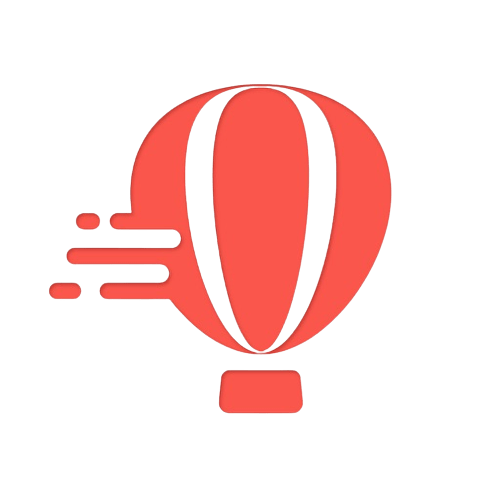Did you know that by 2025, it is estimated that over 2 billion smartphones worldwide will be equipped with eSIM technology? That’s right – the future of mobile communication is here, and it’s all about the revolutionary eSIM. So, what exactly is an eSIM? It’s a game-changer that allows you to have multiple mobile network profiles on a single device, eliminating the need for physical SIM cards. With eSIM, switching between mobile networks becomes easier and faster than ever before.
But that’s not all. The support for eSIM technology from major smartphone manufacturers like Apple, Samsung, and Google means that this innovation is set to become the new norm in the world of mobile connectivity. Stay tuned as we dive deeper into the infrastructure, data speeds, and availability of eSIM in our upcoming blog posts. Get ready to embrace the future – because with eSIM technology, your mobile experience will never be the same again.
Comparison of Lycamobile with other UK eSIM providers
Competitive pricing plans
Lycamobile stands out among other UK eSIM providers due to its competitive pricing plans. They offer affordable options that cater to various usage needs, ensuring that customers get the best value for their money.
Extensive network coverage
Lycamobile has got you covered across the United Kingdom. Their extensive reach ensures that you can stay connected no matter where you are, whether it’s in bustling cities or remote countryside areas.
Reliable customer support services
Lycamobile takes pride in providing reliable customer support services. If you ever encounter any issues or have queries regarding your eSIM, their dedicated team is ready to assist you promptly. You can rely on their expertise and friendly assistance to resolve any concerns.
Affordable international calling options
One of the standout features of Lycamobile is its affordable international calling options. Whether you need to connect with loved ones abroad or conduct business internationally, Lycamobile offers competitive rates that won’t break the bank. Stay connected without worrying about hefty charges.
How to get a Lycamobile eSIM: Step-by-step guide
Download the Lycamobile App
To get started with your Lycamobile eSIM, head over to your device’s app store and download the Lycamobile app. It’s available for both iOS and Android devices. Once you’ve got it installed, you’re ready to move on to the next step.
Purchase and Activate Your eSIM Plan
Open up the Lycamobile app and follow the in-app instructions to purchase and activate your desired eSIM plan. You’ll have different options to choose from based on your needs, such as data allowances or international calling features with eSIM vs physical sim. Select the plan that suits you best, complete the purchase process, and wait for confirmation that your plan is activated.
Add the eSIM Profile to Your Device
Once your plan is activated, Lycamobile will provide you with a QR code. Using your device’s camera or a QR code scanning app, scan this code to add the eSIM profile to your device. This will enable your device to connect seamlessly with Lycamobile’s network.
Enjoy Seamless Connectivity
Congratulations! You’ve successfully set up your Lycamobile eSIM. Now you can enjoy all the benefits of seamless connectivity without needing a physical SIM card. Make calls, send texts, browse the internet – all without any hassle.
Lycamobile offers competitive plans and reliable coverage across various regions. With their eSIM solution, they make it even easier for you to stay connected wherever you go.
Benefits of Lycamobile eSIM over traditional SIM cards
No need for physical SIM card swapping
With Lycamobile eSIM, you no longer have to go through the hassle of physically swapping SIM cards when changing networks or traveling abroad with a different provider. Instead, you can easily switch between different mobile networks right from your device without needing a physical card.
More storage space available on devices
One major advantage of Lycamobile eSIM is that it frees up valuable storage space on your device. Unlike traditional SIM cards that require a physical slot, eSIM technology eliminates the need for such slots, allowing for more storage capacity on your device. This means you can store more photos, videos, and apps without worrying about running out of space.
Easy activation process through scanning QR codes
Activating your Lycamobile eSIM is a breeze! Rather than manually inserting a physical SIM card into your device, all you need to do is scan a QR code provided by Lycamobile during the activation process. This quick and convenient method saves you time and effort while ensuring a seamless transition to using their services.
Enhanced security features
Lycamobile eSIM comes with enhanced security features that provide protection against unauthorized access. With traditional SIM cards, there is always a risk of someone physically removing or tampering with the card. However, with the introduction of QR code eSIM technology, this risk is significantly reduced. However, with eSIM technology, the virtual nature of the SIM reduces this risk significantly. Your data and personal information are better safeguarded against potential threats.
Activating your Lycamobile eSIM: Compatibility check with current provider
Ensure device compatibility
Before activating a Lycamobile eSIM plan, it’s crucial to ensure that your current device supports dual-SIM functionality or has an embedded SIM (eSIM) feature. Having this capability will allow you to seamlessly switch to the Lycamobile eSIM without any issues.
Check network provider compatibility
To avoid any hiccups during the transition, you should also check if your current mobile network provider supports eSIM technology. Not all providers offer support for eSIMs, so it’s essential to verify this information beforehand. Contact your provider directly and inquire about their eSIM compatibility.
Verify device unlock status
Another important factor to consider is whether your device is unlocked or compatible with Lycamobile’s network frequencies. If your device is locked to a specific carrier, it may not be able to accept a different carrier’s eSIM. Ensure that your device is either unlocked or compatible with Lycamobile’s network frequencies for a smooth activation process.
Confirm restrictions with current provider
It’s always wise to reach out to your current provider and confirm if they allow eSIM activation without any restrictions. Some providers may have certain limitations or requirements. By checking in advance, you can avoid any potential roadblocks and make the activation process hassle-free.
By following these steps, you can ensure that you have everything in order before activating your Lycamobile eSIM plan. Checking for device compatibility, network provider support, unlock status, and any restrictions from your current provider will help streamline the process and prevent any unexpected surprises along the way when comparing eSIM vs physical SIM.
Compatible devices for Lycamobile eSIM activation
If you’re considering activating your Lycamobile eSIM, it’s essential to know which devices are compatible. Here are some popular smartphone models that support Lycamobile eSIM activation:
Apple iPhone XS and newer
Apple iPhone models starting from the iPhone XS and newer versions are compatible with Lycamobile eSIM activation. So, if you own an iPhone XS, XR, 11, 12, or any other recent model, you can easily activate your Lycamobile eSIM.
Google Pixel 3, 4, and 5 series
Google Pixel smartphones have gained popularity in recent years due to their impressive camera capabilities and stock Android experience. Fortunately, if you own a Google Pixel 3, Pixel 4, or Pixel 5 series device, you can enjoy the convenience of using a Lycamobile eSIM.
Samsung Galaxy S20, S21, Note20, and Fold series
Samsung is known for its diverse range of smartphones catering to different user preferences. If you own a Samsung Galaxy S20, S21, Note20 or Fold series device, rest assured that it is compatible with Lycamobile eSIM plans.
Other Smartphone Brands
Lycamobile eSIM compatibility extends beyond just Apple and Google devices. Other smartphone brands like Motorola (e.g., Moto G Power), Nokia (e.g., Nokia 8.3), and OnePlus (e.g., OnePlus 9) also offer compatibility with Lycamobile eSIM.
So whether you prefer iOS or Android devices from various manufacturers like Apple, Google, Samsung or others such as Motorola and OnePlus – there’s a good chance that your smartphone supports Lycamobile eSIM activation.
By choosing a compatible device for your Lycamobile eSIM plan activation process such as an iPhone XS or newer model from Apple, a Google Pixel 3 or newer model, a Samsung Galaxy S20 or newer model, or other smartphone brands like Motorola, Nokia, and OnePlus – you can enjoy the convenience and flexibility of using an eSIM for your Lycamobile service.
Updating firmware and activating eSIM on different phone models
To successfully activate a Lycamobile eSIM plan, it is crucial to ensure that your device’s firmware is up to date. This ensures compatibility and smooth functioning of the eSIM on your phone. Here’s how you can update the firmware and activate the eSIM on different phone models:
Update Firmware
- Follow the manufacturer’s instructions specific to your phone model for updating the firmware.
- Check for any available software updates in the settings menu of your device.
- Download and install the latest firmware version recommended by the manufacturer.
Activate eSIM
- Once your device’s firmware is updated, navigate to the settings menu.
- Look for options like “eSIM” or “Mobile Data” in the settings menu.
- Tap on either of these options to access eSIM activation settings.
Enter Activation Details
- During setup, Lycamobile will provide you with necessary details for activating your eSIM.
- Enter these details accurately in the designated fields provided within the settings menu.
- Ensure that you have a stable internet connection during this process.
By following these steps, you can successfully update your phone’s firmware and activate Lycamobile eSIM plans on various phone models.
Remember, keeping your device’s firmware up to date is essential for optimal performance and compatibility with new technologies like eSIMs.
Lycamobile eSIM offers convenience and flexibility
We compared Lycamobile with other UK eSIM providers, provided a step-by-step guide on how to get a Lycamobile eSIM, discussed compatibility checks and compatible devices, and even delved into the process of activating the eSIM on different phone models.
By choosing Lycamobile eSIM, you are opting for convenience and flexibility like never before. No more fumbling with physical SIM cards or worrying about losing them. With the advent of QR code eSIM technology, you can now say goodbye to the hassle of dealing with physical SIM cards. With just a few simple steps, you can activate your Lycamobile eSIM and enjoy seamless connectivity on your device. Whether you’re traveling abroad or simply looking for an easier way to manage your mobile services, Lycamobile eSIM is here to make your life simpler.
FAQs
Can I switch my current physical SIM card to a Lycamobile eSIM?
Yes! If your device supports eSIM technology, you can easily switch from your physical SIM card to a Lycamobile eSIM. Just follow our step-by-step guide to activate the eSIM on your device.
Is there any additional cost associated with getting a Lycamobile eSIM?
No, there are no additional costs for obtaining a Lycamobile eSIM. You only need to purchase the plan that suits your needs and follow the activation process outlined in our guide.
Can I use my Lycamobile eSIM while traveling internationally?
Absolutely! One of the major advantages of having an eSIM is its ability to provide seamless connectivity while traveling abroad. Simply check if the country you’re visiting has coverage supported by Lycamobile and enjoy hassle-free communication wherever you go.
What if my current phone doesn’t support eSIM technology?
If your current phone doesn’t support eSIM technology, unfortunately, you won’t be able to use a Lycamobile eSIM. However, you may consider upgrading your device to one that supports eSIM or continue using Lycamobile’s traditional SIM card options.
Can I switch back to a physical SIM card after activating a Lycamobile eSIM?
Yes, if you decide to switch back to a physical SIM card in the future, you can do so. Simply contact Lycamobile customer support for assistance with the process of switching from eSIM to a physical SIM card.